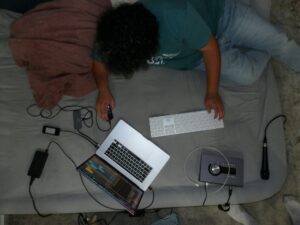Samsung starts rolling out Android 13-based One UI 5 update for Galaxy Note 20, Galaxy S20, and Galaxy S21
Android 13-based One UI 5 update Overview
One UI is Samsung’s suite of customizations to Android, its software skin. Since One UI’s introduction in 2018, each numbered Android release has also seen a major One UI update. One UI 1 was based on Android 9, the One UI 2 update was based on Android 10, and so on. One UI 5 is based on Android 13.
The update is available now on many Samsung phones, including the Galaxy S22 series, Galaxy S21 series, and more, with more devices to receive it in the coming weeks and months. Android 13 comes with changes like a new notifications permission that lets you opt in to notifications on a per-app basis, new language settings that allow you to change the languages your apps display in individually, and more.

Features of Android 13
The main features of Android 13-based One UI 5 update
- New System Animations and Dynamic Theming
- Updated Widgets
- Redesigned Quick Settings Panel
- Improved System Apps
- Customizable Share Menu
- Privacy Improvements
- Device Care
- eSIM Support in the US on Galaxy S21
- Camera App Enhancements
- One UI 4 Focuses on Usability Improvements
- Tighter OneDrive and Samsung Gallery Integration

Other Features from Android 13-based One UI 5 update
One UI 5 includes a new feature called Modes. One UI 5’s Modes are more or less the same as Bixby’s Routines, except Modes can be activated either automatically when set criteria are met or manually when you know you’ll want one. You could, for example, configure your Workout Mode to silence notifications and open Spotify when your Galaxy phone detects you’re working out. But because it’s a Mode rather than a Routine, you can also trigger the setup manually before your workout.