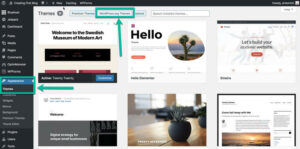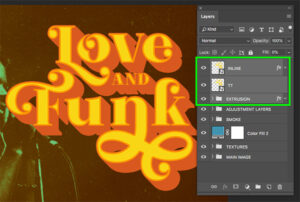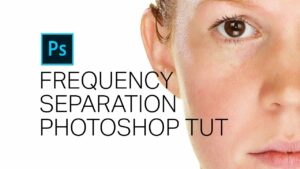Mastering the Art of Illusion: A Comprehensive Guide on How to Create the Fake iPhone Portrait Effect in Photoshop
Introduction: The realm of digital artistry constantly evolves, pushing creative boundaries and blurring the lines between reality and illusion. One...