How to Connect to a Database with Python
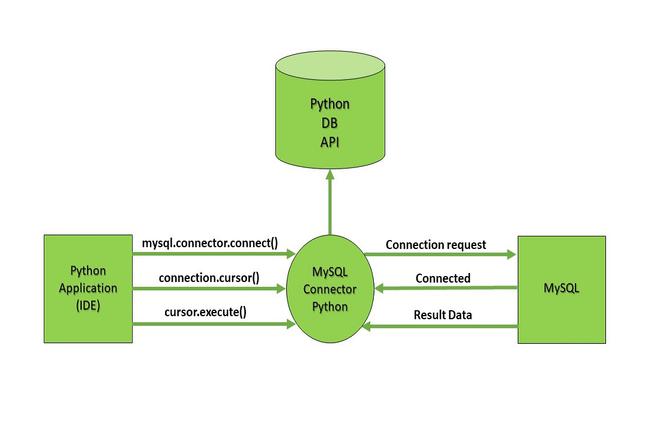
Introduction
Python, with its simplicity and versatility, has become a popular choice for interacting with databases. This article will delve into the fundamental concepts of connecting to databases using Python, covering popular database systems like MySQL, PostgreSQL, SQLite, and more.
Understanding the Basics
Before diving into specific database connections, it’s essential to grasp the common steps involved:
- Import the Necessary Library: Python offers various libraries for interacting with different databases. For example,
mysql.connectorfor MySQL,psycopg2for PostgreSQL, and the built-insqlite3for SQLite. - Establish a Connection: Create a connection object to the database, providing necessary credentials like hostname, username, password, and database name.
- Create a Cursor: A cursor is used to execute SQL statements. It acts as an interface between your Python application and the database.
- Execute SQL Queries: Use the cursor to execute SQL statements like
SELECT,INSERT,UPDATE, andDELETE. - Fetch Results: Retrieve data from the database using methods like
fetchone(),fetchall(), orfetchmany(). - Commit Changes: If you’ve made changes to the database (like inserting, updating, or deleting data), commit them using the
commit()method. - Close the Connection: Close the database connection to release resources using the
close()method.
Connecting to MySQL with Python
Prerequisites:
- Install the
mysql-connector-pythonlibrary usingpip install mysql-connector-python.
import mysql.connector
# Connection details
mydb = mysql.connector.connect(
host="your_host",
user="your_user",
password="your_password",
database="your_database"
)
# Create a cursor
mycursor = mydb.cursor()
# Execute a query
mycursor.execute("SELECT * FROM your_table")
# Fetch all rows
myresult = mycursor.fetchall()
for x in myresult:
print(x)
# Commit changes (if any)
mydb.commit()
# Close the connection
mydb.close()
Connecting to PostgreSQL with Python
Prerequisites:
- Install the
psycopg2library usingpip install psycopg2.
import psycopg2
# Connection details
conn = psycopg2.connect(
database="your_database",
user="your_user",
password="your_password",
host="your_host",
port="your_port"
)
# Create a cursor
cur = conn.cursor()
# Execute a query
cur.execute("SELECT * FROM your_table")
# Fetch all rows
rows = cur.fetchall()
for row in rows:
print(row)
# Commit changes (if any)
conn.commit()
# Close the connection
conn.close()
Connecting to SQLite with Python
SQLite is a file-based database embedded in Python.
import sqlite3
# Connect to the database (or create it if it doesn't exist)
conn = sqlite3.connect('mydatabase.db')
# Create a cursor
cursor = conn.cursor()
# Create a table (if it doesn't exist)
cursor.execute('''CREATE TABLE IF NOT EXISTS customers (
id INTEGER PRIMARY KEY AUTOINCREMENT,
name TEXT NOT NULL,
address TEXT,
city TEXT,
postalcode TEXT,
country TEXT
)''')
# Insert data
cursor.execute("INSERT INTO customers (name, address, city, postalcode, country) VALUES ('John Doe', '301 Main St', 'New York', '10001', 'USA')")
# Commit changes
conn.commit()
# Close the connection
conn.close()
Handling Errors
It’s crucial to handle potential errors when working with databases. Use try-except blocks to catch exceptions like connection errors, query errors, and data inconsistencies.
import mysql.connector
try:
mydb = mysql.connector.connect(
host="your_host",
user="your_user",
password="your_password",
database="your_database"
)
mycursor = mydb.cursor()
# ... your code ...
except mysql.connector.Error as err:
print(f"Error: {err}")
finally:
if mydb.is_connected():
mydb.close()
Advanced Topics
- Parameterized Queries: Prevent SQL injection by using parameterized queries.
- Database Pools: Optimize database connections by using connection pools.
- ORM Libraries: Explore Object-Relational Mappers (ORMs) like SQLAlchemy for higher-level database interactions.
- Asynchronous Database Access: Use libraries like
aiomysqlorasyncpgfor asynchronous database operations. - Database Performance Optimization: Learn techniques to improve database query performance.
Conclusion
Connecting to databases with Python is a fundamental skill for any data-driven application. This article has provided a solid foundation, covering essential concepts and examples for popular database systems. By understanding these principles and incorporating best practices, you can efficiently interact with databases in your Python projects.







