Mastering the Digital Dance: A Comprehensive Guide to Downloading and Uploading Files on Your Computer
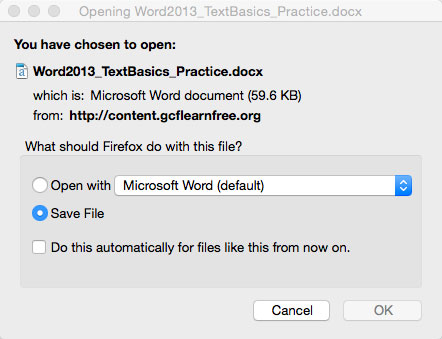
Introduction:
In the intricate symphony of digital interactions, the ability to download and upload files is a fundamental skill that underpins our daily activities. Whether you’re retrieving documents from the web or sharing photos with colleagues, the seamless handling of files is a cornerstone of the modern computing experience. This comprehensive guide aims to demystify the processes of downloading and uploading files, providing users with the knowledge and confidence to navigate the digital landscape effortlessly.
I. Understanding the Basics:
- What is Downloading?
- Downloading involves retrieving files from a remote server or another computer and saving them to your local machine. These files can range from documents and images to software applications and multimedia.
- What is Uploading?
- Uploading, on the other hand, is the process of sending files from your local computer to a remote server or another device. This is often done to share documents, contribute to collaborative projects, or make files accessible on the internet.
II. Navigating the Download Process:
- Downloading from the Web:
- Explore the step-by-step process of downloading files from the internet. Learn how to initiate downloads from websites, cloud storage services, and other online platforms.
- Browser Download Options:
- Different web browsers offer various options for managing downloads. Understand how to use features like download managers, pause and resume functionality, and setting default download locations.
- Downloading Email Attachments:
- Email is a common avenue for receiving files. Discover how to download email attachments securely and efficiently, whether you’re using web-based email services or desktop email clients.
- Download Speed and Bandwidth Management:
- Optimize your download experience by understanding factors that influence download speed and how to manage bandwidth effectively. Tips for troubleshooting slow downloads and ensuring a smooth process.
III. Mastering the Art of Uploading:
- Uploading to Cloud Storage:
- Cloud storage services have become integral for file sharing and collaboration. Learn how to upload files to platforms like Google Drive, Dropbox, and OneDrive, enabling seamless access from multiple devices.
- File Transfer Protocols:
- Understand common file transfer protocols such as FTP (File Transfer Protocol) and SFTP (Secure File Transfer Protocol). Explore the applications of these protocols in uploading files to remote servers securely.
- Uploading to Email:
- Sending files via email requires efficient uploading. Learn how to attach and send files through email services, with tips on managing attachment sizes and ensuring successful deliveries.
- Collaborative Platforms and Uploads:
- Explore collaborative platforms like Google Workspace and Microsoft 365. Discover how to upload files to shared spaces, enabling real-time collaboration and document versioning.
IV. Best Practices for File Management:
- Organizing Downloaded Files:
- Maintain a clutter-free digital space by implementing effective file organization strategies. Learn how to create folders, rename files, and use metadata to streamline your downloaded content.
- Secure Uploads:
- Security is paramount when uploading files, especially to public platforms. Understand best practices for securing your uploads, including password protection, encryption, and using secure connections.
- Version Control and Backups:
- Prevent data loss and streamline collaboration by implementing version control and regular backups. Learn how to manage file versions and use backup solutions to safeguard your important data.
V. Troubleshooting Common Issues:
- Incomplete Downloads:
- Encounter solutions for incomplete downloads, including strategies for resuming interrupted downloads and troubleshooting connectivity issues.
- Upload Failures:
- Address common upload failures by understanding error messages and implementing steps to ensure a smooth upload process.
VI. Advanced Techniques:
- Batch Downloads and Uploads:
- Increase efficiency by mastering batch downloads and uploads. Learn how to manage multiple files simultaneously, saving time and enhancing productivity.
- Command-Line File Operations:
- Explore command-line interfaces for advanced users. Understand how to perform file operations, including downloading and uploading, using command-line tools.
VII. Conclusion: Empowering Digital Dexterity
In conclusion, the ability to download and upload files is an essential skill that empowers users to harness the full potential of their digital devices. Whether you’re retrieving resources from the web, collaborating with colleagues, or safeguarding your data through backups, mastering these processes enhances your digital dexterity. By following the comprehensive guide outlined above, users can navigate the intricate dance of downloading and uploading files with confidence, ensuring a seamless and efficient digital experience.







