Unveiling the Creative Potential: A Comprehensive Exploration of Bitmap Effects in CorelDRAW
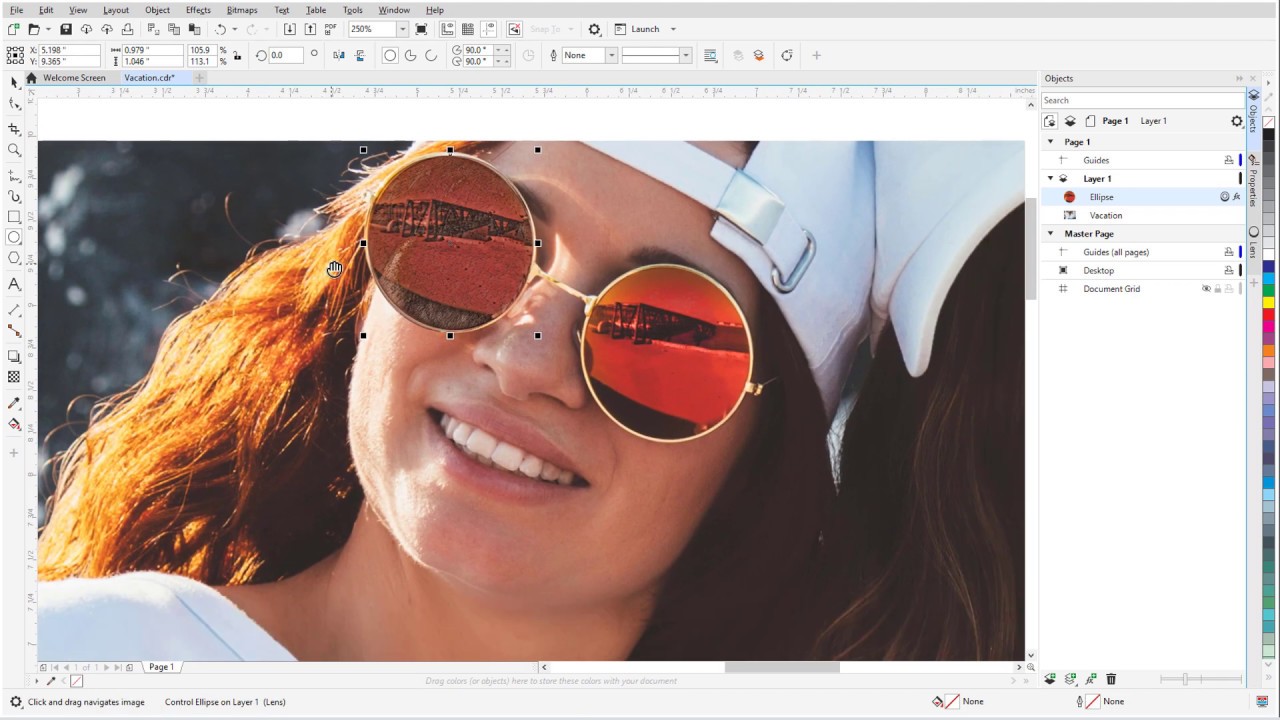
Introduction: CorelDRAW, a versatile and powerful vector graphics software, empowers users to create stunning designs and illustrations with its extensive range of tools and features. Among these features are bitmap effects, which offer users the ability to enhance and manipulate bitmap images within the software. From adding texture and depth to applying artistic filters and effects, bitmap effects in CorelDRAW provide a wealth of creative possibilities for designers and artists alike. In this comprehensive guide, we’ll delve into the various bitmap effects available in CorelDRAW, exploring their functionalities, applications, and techniques for achieving stunning visual effects.
Part 1: Understanding Bitmap Images Before diving into bitmap effects, it’s essential to understand what bitmap images are and how they differ from vector graphics. Unlike vector graphics, which are composed of mathematical shapes and lines, bitmap images are made up of a grid of individual pixels, each assigned a specific color value. This pixel-based format makes bitmap images ideal for representing complex visual information, such as photographs and digital paintings, but they lack the scalability and editability of vector graphics.
Part 2: Overview of Bitmap Effects in CorelDRAW CorelDRAW offers a wide range of bitmap effects that enable users to enhance, stylize, and manipulate bitmap images directly within the software. These effects can be applied to both imported bitmap images and bitmap objects created within CorelDRAW. Some of the key bitmap effects available in CorelDRAW include:
- Blur and Sharpen: Adjust the sharpness or blur of bitmap images to enhance focus or create soft, dreamy effects.
- Noise Reduction: Minimize unwanted graininess or noise in bitmap images for a cleaner, more polished appearance.
- Texture Effects: Add texture overlays or patterns to bitmap images to create depth and visual interest.
- Artistic Filters: Apply artistic filters and effects, such as oil painting or watercolor, to bitmap images for a stylized look.
- Color Adjustments: Modify color balance, brightness, contrast, and saturation to enhance or correct bitmap images.
- Distortion Effects: Warp, twist, or distort bitmap images to create surreal or abstract visual effects.
- Transparency and Opacity: Adjust the transparency or opacity of bitmap images to blend them seamlessly with other design elements.
Part 3: Applying Bitmap Effects in CorelDRAW To apply bitmap effects in CorelDRAW, users can access the “Bitmaps” menu or use the “Bitmap Effects” docker, which provides a convenient interface for applying and adjusting effects in real-time. Users can experiment with different effects, adjust parameters, and preview changes instantly to achieve their desired results. Additionally, bitmap effects can be combined and layered to create complex visual effects and achieve unique artistic expressions.
Part 4: Practical Applications and Techniques Bitmap effects in CorelDRAW can be used in a variety of creative projects, including digital illustrations, photo editing, graphic design, and more. Designers and artists can leverage bitmap effects to enhance the visual impact of their designs, add depth and dimension to artwork, and transform mundane images into captivating works of art. By mastering the techniques for applying and customizing bitmap effects, users can unlock the full creative potential of CorelDRAW and produce stunning visual compositions that captivate and inspire.
Part 5: Tips for Optimization and Efficiency When working with bitmap effects in CorelDRAW, it’s essential to optimize performance and efficiency to ensure smooth workflow and timely project completion. To maximize efficiency, users should:
- Use raster effects sparingly and strategically to minimize file size and processing overhead.
- Experiment with different effect settings and combinations to achieve the desired visual impact.
- Utilize preview modes and real-time feedback to assess the impact of effects before finalizing changes.
- Maintain organized layer structures and naming conventions to streamline editing and revision processes.
- Regularly save incremental versions of projects to prevent data loss and facilitate backup and recovery.
Part 6: Conclusion Bitmap effects in CorelDRAW offer users a powerful toolkit for enhancing and manipulating bitmap images with precision and creativity. Whether you’re a digital artist, graphic designer, or photographer, mastering the art of bitmap effects opens up a world of creative possibilities and allows you to express your unique vision with clarity and impact. By exploring the diverse range of effects available in CorelDRAW and experimenting with different techniques and applications, you can elevate your design work to new heights and unleash your full creative potential.







