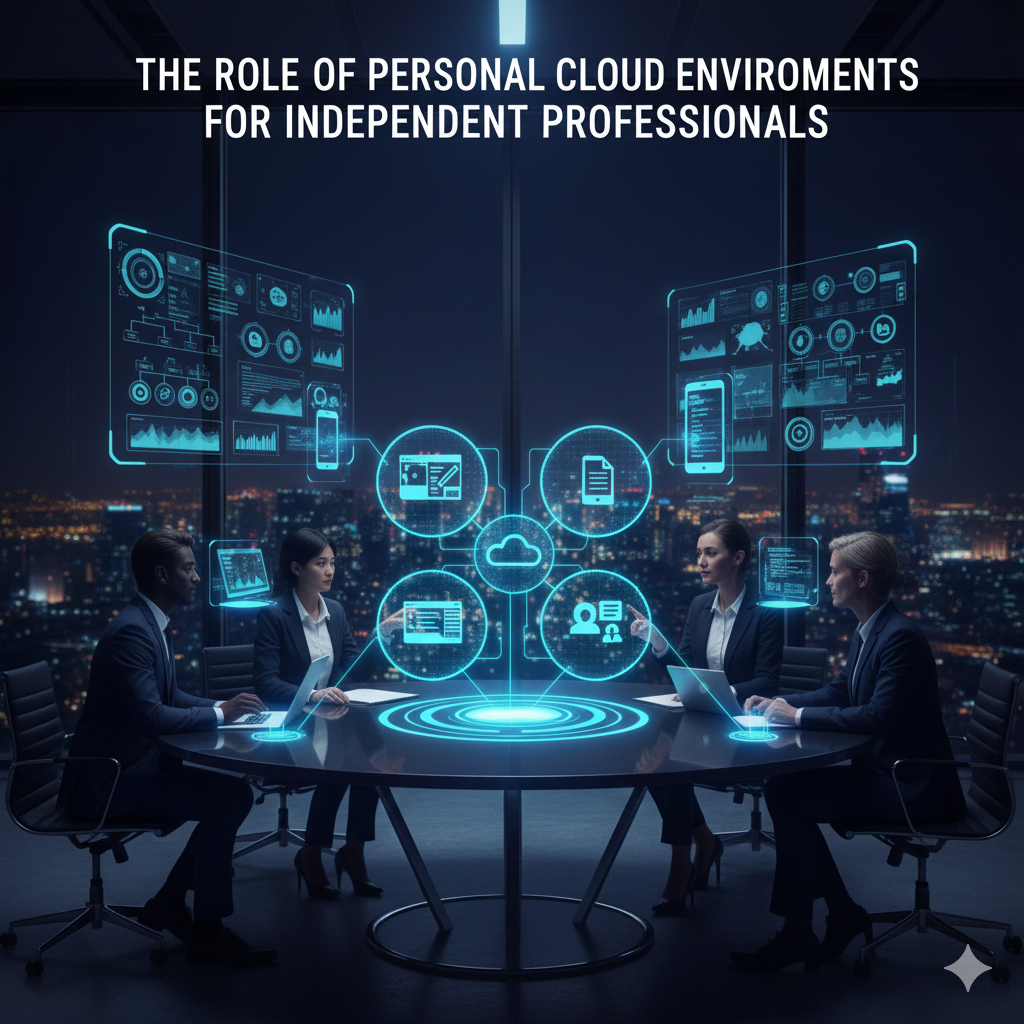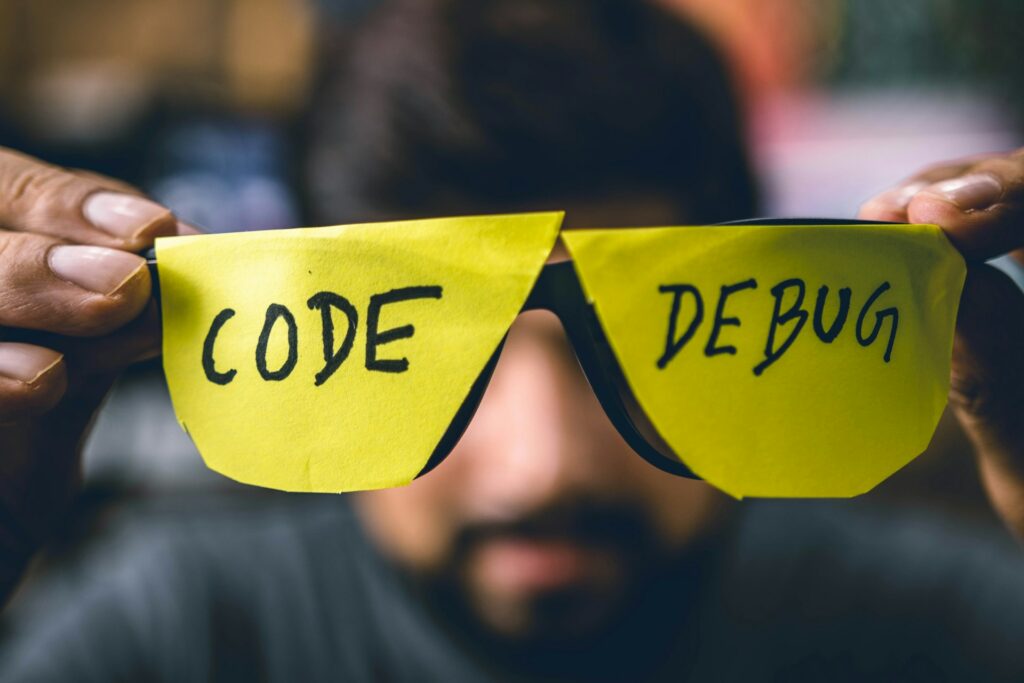Mastering Depth: A Comprehensive Guide on How to Create the 3D Pop-Out Photo Effect in Photoshop
Introduction: The realm of digital art and photo manipulation offers endless possibilities for creative expression, and one captivating technique that...
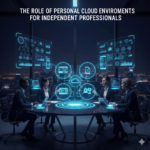 The Role of Personal Cloud Environments for Independent Professionals
The Role of Personal Cloud Environments for Independent Professionals  How Version Control Is Becoming Essential Outside Software Development
How Version Control Is Becoming Essential Outside Software Development  Freelancers and Digital Identity: Protecting Professional Reputation Online
Freelancers and Digital Identity: Protecting Professional Reputation Online  How Lightweight Computing Is Powering the New Remote Workforce
How Lightweight Computing Is Powering the New Remote Workforce  The Impact of AI Code Review Tools on Solo Developers
The Impact of AI Code Review Tools on Solo Developers