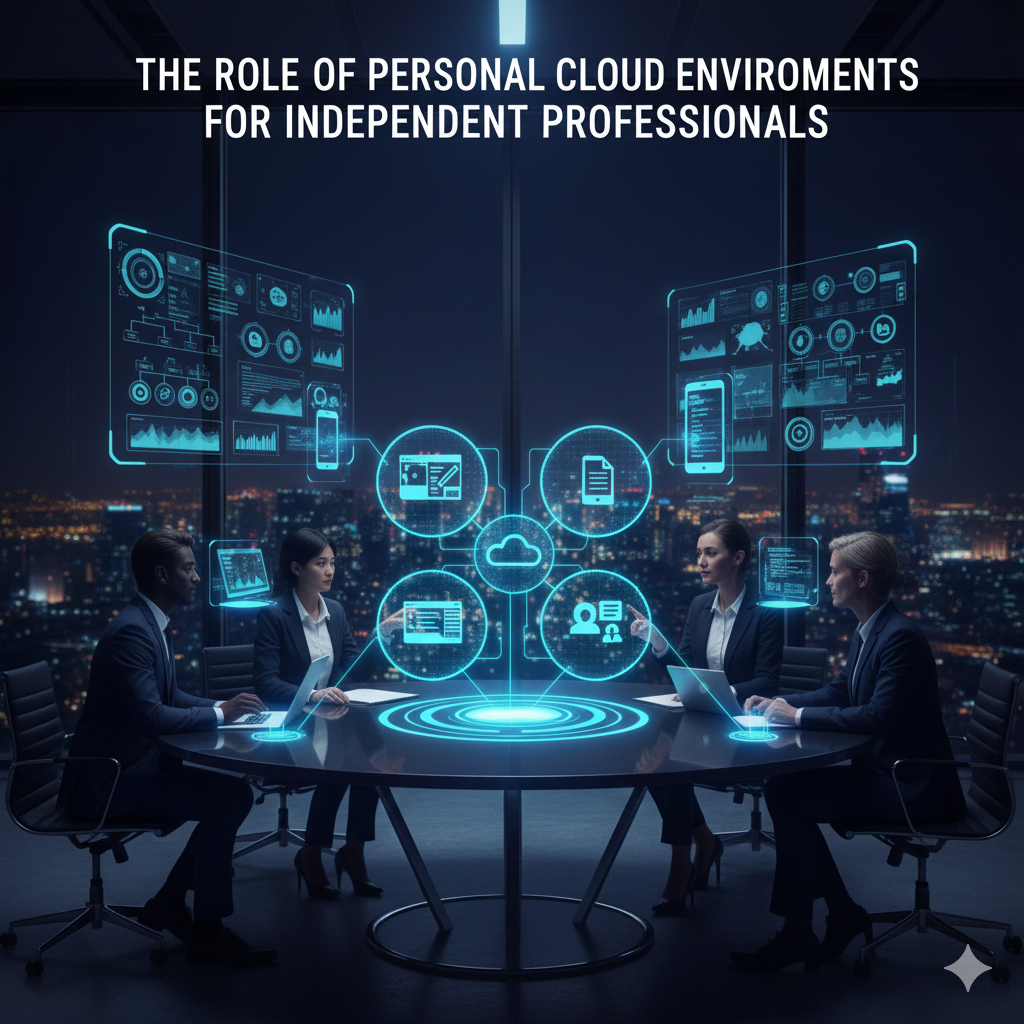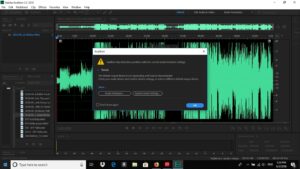Defending Against the Silent Invaders: A Comprehensive Guide to Virus and Malware Infections in Laptops
In today's digital age, laptops have become essential tools for work, communication, and entertainment. However, alongside the convenience and connectivity...
 How Background System Processes Affect Long-Term PC Health
How Background System Processes Affect Long-Term PC Health 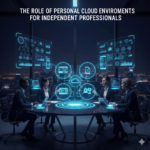 The Role of Personal Cloud Environments for Independent Professionals
The Role of Personal Cloud Environments for Independent Professionals  How Version Control Is Becoming Essential Outside Software Development
How Version Control Is Becoming Essential Outside Software Development  Freelancers and Digital Identity: Protecting Professional Reputation Online
Freelancers and Digital Identity: Protecting Professional Reputation Online  How Lightweight Computing Is Powering the New Remote Workforce
How Lightweight Computing Is Powering the New Remote Workforce