Excel Data Extraction Mastery: A Comprehensive Guide to Harnessing the LEFT and RIGHT Functions
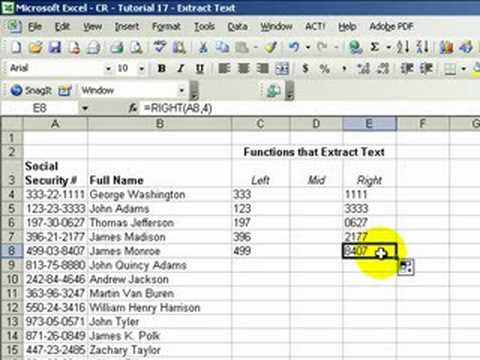
Introduction: In the world of spreadsheet manipulation, Excel offers an array of powerful functions to help users extract, manipulate, and analyze data efficiently. Among these, the LEFT and RIGHT functions stand out as versatile tools for extracting substrings from text strings. Whether you’re parsing names, extracting dates, or splitting addresses, mastering the LEFT and RIGHT functions can significantly enhance your data manipulation capabilities. In this comprehensive guide, we’ll delve into the intricacies of the LEFT and RIGHT functions in Excel, exploring their syntax, practical applications, and advanced techniques to help you become a data extraction virtuoso.
Understanding the LEFT and RIGHT Functions: The LEFT and RIGHT functions in Excel are designed to extract a specified number of characters from the left or right side of a text string, respectively. These functions provide a simple yet powerful way to parse text-based information and extract relevant data elements for further analysis or processing.
Syntax of the LEFT Function: The syntax of the LEFT function is as follows:
=LEFT(text, num_chars)
Here’s what each argument represents:
- “text”: The original text string or cell reference from which you want to extract characters.
- “num_chars”: The number of characters you want to extract from the left side of the text string.
Syntax of the RIGHT Function: The syntax of the RIGHT function is similar to that of the LEFT function:
=RIGHT(text, num_chars)
Here, “text” represents the original text string or cell reference, and “num_chars” specifies the number of characters you want to extract from the right side of the text string.
Practical Applications of the LEFT and RIGHT Functions: Now, let’s explore some practical scenarios where the LEFT and RIGHT functions can be invaluable:
- Extracting First or Last Names: In datasets containing full names, you can use the LEFT function to extract the first name and the RIGHT function to extract the last name. This can be particularly useful when performing analyses or creating personalized reports based on individual names.
- Parsing Dates: When working with date values stored as text strings, you can use the LEFT and RIGHT functions to extract the day, month, or year components of the date. This allows you to convert text-based date strings into proper date formats for further calculations or analysis.
- Splitting Addresses: In datasets containing addresses, you can use the LEFT function to extract the street address and the RIGHT function to extract the postal code. This enables you to standardize and categorize address information for mailing lists or geographic analyses.
- Extracting File Extensions: When working with file paths or URLs, you can use the RIGHT function to extract the file extension, such as “.xlsx” for Excel files or “.pdf” for PDF documents. This can be helpful when categorizing or filtering files based on their file types.
Best Practices for Using the LEFT and RIGHT Functions: To make the most of the LEFT and RIGHT functions, consider the following best practices:
- Handle Variable-Length Text Strings: When using the LEFT or RIGHT function, be mindful of text strings with variable lengths. To ensure accurate extraction, consider using additional functions such as LEN to determine the length of the text string dynamically.
- Combine with FIND or SEARCH for Flexibility: To extract substrings based on specific criteria or delimiters within the text string, consider combining the LEFT or RIGHT function with FIND or SEARCH. These functions allow you to locate the position of a specific character or substring within the text string before extracting the desired characters.
- Use Cell References for Flexibility: Instead of hardcoding the number of characters to extract directly into the LEFT or RIGHT function, use cell references to make your formulas more flexible and easier to update. This allows you to adjust the extraction criteria dynamically without modifying the formula itself.
- Handle Error Values Gracefully: When using the LEFT or RIGHT function, be prepared to handle error values that may occur if the specified number of characters exceeds the length of the text string. Consider using error-handling techniques such as IFERROR or IF statements to handle such scenarios gracefully.
Conclusion: The LEFT and RIGHT functions in Excel are indispensable tools for extracting substrings from text strings with precision and efficiency. By understanding their syntax, practical applications, and best practices, you can leverage these functions to streamline your data extraction workflows and enhance the quality of your analyses. Whether you’re a novice or an experienced Excel user, mastering the LEFT and RIGHT functions is an essential skill that will empower you to tackle a wide range of data manipulation tasks with confidence and ease.







