Navigating the Path to E-commerce Success: A Comprehensive Guide to Using Instagram Shopping Tags
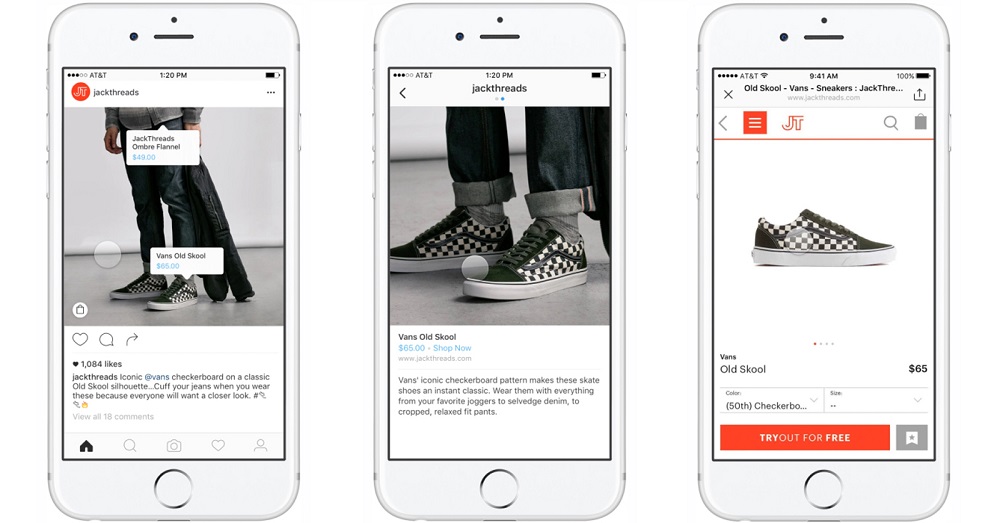
Introduction: In the era of digital commerce, the intersection of social media and online shopping has revolutionized the way businesses connect with consumers and drive sales. Instagram, one of the world’s most popular social platforms, has emerged as a powerhouse for e-commerce, offering businesses a seamless way to showcase products and drive purchases directly within the app. At the heart of this e-commerce revolution lies Instagram Shopping Tags—a feature that allows businesses to tag products in their posts and stories, enabling users to explore, shop, and purchase products with just a few taps. In this comprehensive guide, we’ll delve into everything you need to know about using Instagram Shopping Tags, from understanding its benefits and functionalities to step-by-step instructions for setting up and optimizing your product tags, as well as best practices for leveraging this feature to drive sales, enhance brand visibility, and create a seamless shopping experience for your customers.
Understanding the Significance of Instagram Shopping Tags
Instagram Shopping Tags offer several key benefits that make them a valuable asset for businesses:
- Seamless Shopping Experience: By tagging products in their posts and stories, businesses can create a seamless shopping experience for their followers, allowing them to discover and purchase products directly within the Instagram app.
- Increased Product Visibility: Product tags make it easier for users to explore and learn more about the products featured in posts and stories, increasing product visibility and driving interest and engagement.
- Drive Sales and Conversions: Instagram Shopping Tags enable businesses to drive sales and conversions by allowing users to make purchases with just a few taps, streamlining the path to purchase and reducing friction in the buying process.
- Enhanced Brand Engagement: By showcasing products in an interactive and visually appealing way, businesses can enhance brand engagement and foster deeper connections with their audience, leading to increased loyalty and repeat purchases.
How to Set Up Instagram Shopping Tags
Setting up Instagram Shopping Tags involves several steps, including:
- Meet Eligibility Requirements: To use Instagram Shopping Tags, businesses must meet certain eligibility requirements, including having a business account, selling physical products, and complying with Instagram’s commerce policies.
- Convert to a Business Account: If you haven’t already done so, convert your Instagram account to a business account. This will give you access to Instagram’s shopping features and allow you to tag products in your posts and stories.
- Connect to a Facebook Catalog: Create a product catalog on Facebook or connect your existing e-commerce catalog to your Instagram account. This catalog will contain the products you want to tag in your posts and stories.
- Submit Your Account for Review: Once your account is set up as a business account and connected to a Facebook catalog, submit your account for review by Instagram. This review process ensures that your account complies with Instagram’s commerce policies and guidelines.
- Wait for Approval: Instagram will review your account and notify you once your account is approved for shopping. This process may take a few days to complete, so be patient and wait for confirmation from Instagram.
- Enable Shopping Tags: Once your account is approved for shopping, you can enable shopping tags by going to your Instagram settings and selecting “Shopping.” Follow the prompts to enable shopping tags on your account.
- Start Tagging Products: With shopping tags enabled, you can start tagging products in your posts and stories. When creating a new post or story, select the products you want to tag from your catalog, and position the tags accordingly.
Best Practices for Using Instagram Shopping Tags
- Create High-Quality Content: Showcase your products in visually appealing and high-quality content that captures attention and entices users to explore further.
- Provide Detailed Product Information: Ensure that your product tags include detailed information such as product name, price, and description to provide users with all the information they need to make a purchase decision.
- Use Shoppable Features Strategically: Strategically incorporate shoppable features such as product stickers in stories, shopping posts in feed, and shoppable collections on your profile to create a cohesive shopping experience for your audience.
- Experiment with Different Content Formats: Experiment with different content formats such as carousel posts, product demos, user-generated content (UGC), and influencer collaborations to showcase your products in diverse and engaging ways.
- Promote Your Shoppable Content: Promote your shoppable posts and stories through paid advertising, influencer partnerships, and cross-promotion to increase visibility and drive traffic to your product pages.
Advanced Strategies for Maximizing Instagram Shopping Tags
- Utilize Instagram Checkout: Take advantage of Instagram Checkout, a feature that allows users to purchase products directly within the Instagram app without leaving the platform. Enable Instagram Checkout for your products to streamline the purchasing process and drive conversions.
- Optimize for Discovery: Optimize your product tags and descriptions with relevant keywords and hashtags to increase the discoverability of your shoppable content and attract users who are actively searching for products like yours.
- Leverage User-Generated Content: Encourage your customers to share photos and videos featuring your products and tag your brand. Repurpose user-generated content (UGC) in your shoppable posts and stories to showcase authentic experiences and build social proof.
- Track and Analyze Performance: Monitor the performance of your shoppable content using Instagram Insights and other analytics tools. Track key metrics such as engagement, click-through rate (CTR), conversion rate, and revenue generated to measure the effectiveness of your Instagram Shopping Tags and optimize your strategy accordingly.
Conclusion
Instagram Shopping Tags are a powerful tool for businesses looking to drive sales, increase brand visibility, and create a seamless shopping experience for their customers on Instagram. By understanding the significance of Instagram Shopping Tags, mastering the setup process, implementing best practices for usage, and leveraging advanced strategies for optimization, businesses can maximize the impact of their shoppable content and achieve their e-commerce goals effectively. So, embrace the opportunity to showcase your products, engage with your audience, and drive conversions with Instagram Shopping Tags, and unlock the full potential of Instagram as a sales channel for your brand.







