Mastering JSON Data Handling in JavaScript: Techniques, Libraries, and Best Practices
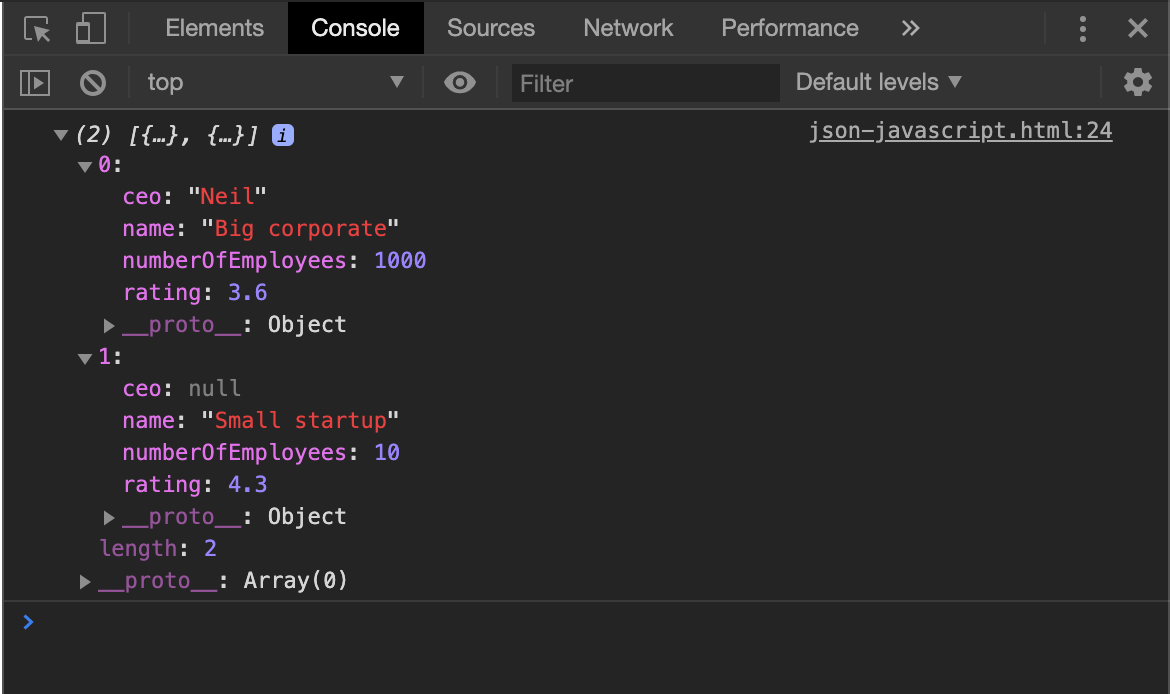
Introduction: JSON (JavaScript Object Notation) is a lightweight data interchange format widely used for transmitting and storing structured data. In JavaScript, working with JSON data is essential for web development, allowing you to exchange data between the client and server, manipulate data within web applications, and store configuration settings. By mastering JSON data handling techniques in JavaScript, you can build more dynamic, responsive, and data-driven web applications. In this comprehensive guide, we’ll explore everything you need to know about handling JSON data in JavaScript, from parsing and serializing JSON to manipulating JSON objects and working with external APIs.
- Understanding JSON: JSON is a text-based data format that consists of key-value pairs and arrays, representing structured data in a human-readable and easily parsable format. JSON data is typically used for configuration files, web APIs, and data exchange between web servers and clients. JSON syntax is similar to JavaScript object literals, making it easy to work with in JavaScript.
- Parsing JSON: In JavaScript, you can parse JSON data using the JSON.parse() method, which converts a JSON string into a JavaScript object. For example:
javascript
const jsonString = '{"name": "John", "age": 30}';
const data = JSON.parse(jsonString);
console.log(data.name); // Output: John
console.log(data.age); // Output: 30
- Serializing JSON: To convert a JavaScript object into a JSON string, you can use the JSON.stringify() method. This method serializes a JavaScript object into a JSON-formatted string, making it suitable for transmission or storage. For example:
javascript
const data = { name: "John", age: 30 };
const jsonString = JSON.stringify(data);
console.log(jsonString); // Output: {"name":"John","age":30}
- Manipulating JSON Objects: JavaScript provides powerful tools and techniques for manipulating JSON objects, including:
- Accessing properties: Use dot notation or bracket notation to access properties of JSON objects.
- Modifying properties: Modify existing properties or add new properties to JSON objects using assignment operators.
- Deleting properties: Use the delete keyword to remove properties from JSON objects.
- Iterating over properties: Use for…in loops to iterate over the properties of JSON objects.
javascript
const data = { name: "John", age: 30 };
data.name = "Jane"; // Modify property
data.city = "New York"; // Add new property
delete data.age; // Delete property
for (const key in data) {
console.log(`${key}: ${data[key]}`);
}
- Working with External APIs: JSON is commonly used for data exchange in web APIs, allowing web applications to fetch and manipulate data from external sources. JavaScript provides built-in methods like fetch() for making HTTP requests and retrieving JSON data from APIs. Here’s an example of fetching JSON data from an API using fetch():
javascript
fetch("https://api.example.com/data")
.then((response) => response.json())
.then((data) => console.log(data))
.catch((error) => console.error("Error fetching data:", error));
- Using JSON Libraries: In addition to native JSON parsing and serialization methods, JavaScript offers various libraries and utilities for working with JSON data more efficiently. Some popular JSON libraries include:
- Lodash: A utility library that provides functions for working with arrays, objects, and other data structures, including JSON manipulation.
- Underscore.js: A JavaScript library that provides functional programming utilities, including functions for working with JSON data.
- JSON5: An extension of JSON that adds support for additional data types such as dates, regular expressions, and functions.
- Best Practices for Handling JSON Data: To ensure efficient and reliable JSON data handling in JavaScript, consider following these best practices:
- Validate JSON data: Validate JSON data before parsing or serializing it to ensure it conforms to the expected format and structure.
- Handle errors gracefully: Use try…catch blocks to handle errors during JSON parsing and serialization, providing meaningful error messages to users.
- Sanitize input: Sanitize user input to prevent JSON injection attacks and ensure the security of your applications.
- Minimize data size: Minimize the size of JSON data by removing unnecessary whitespace and optimizing data structures for serialization.
- Use descriptive variable names: Use meaningful variable names and comments to improve code readability and maintainability when working with JSON data.
- Conclusion: In conclusion, mastering JSON data handling in JavaScript is essential for building dynamic, data-driven web applications. By understanding JSON syntax, parsing and serializing JSON data, manipulating JSON objects, working with external APIs, and leveraging JSON libraries and best practices, you can create more efficient, reliable, and secure JavaScript applications. Whether you’re fetching data from external APIs, storing configuration settings, or exchanging data between client and server, JSON provides a flexible and lightweight solution for working with structured data in JavaScript. So dive into JSON data handling, practice these techniques, and elevate your JavaScript programming skills to new heights.







