Unleashing Creativity: A Comprehensive Guide on How to Manage and Organize Your Images with Adobe Bridge
Emily February 17, 2024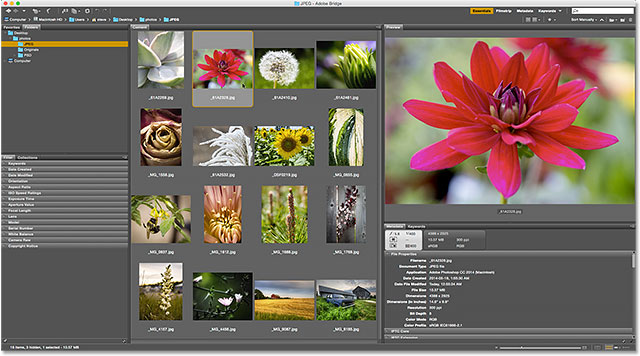
Introduction:
In the expansive realm of digital content creation, managing and organizing your images is a cornerstone of a streamlined and efficient workflow. Adobe Bridge, a robust asset management tool, emerges as a powerful ally for photographers, designers, and creative professionals seeking to harness the full potential of their digital assets. This comprehensive guide aims to unravel the intricacies of Adobe Bridge, providing an in-depth exploration of its features, functionalities, and best practices for managing and organizing images with unparalleled ease.
Section 1: Understanding the Basics of Adobe Bridge
1.1 Introduction to Adobe Bridge: Adobe Bridge serves as a centralized hub for managing and organizing creative assets. Explore the fundamental features of Bridge, including its user-friendly interface, customizable workspaces, and seamless integration with other Adobe Creative Cloud applications.
1.2 System Requirements and Installation: Before diving into Adobe Bridge, ensure your system meets the necessary requirements. This section guides users through the installation process, setting the stage for a smooth and optimized experience with the software.
Section 2: Navigating the Adobe Bridge Interface
2.1 Workspace Customization: Tailor Adobe Bridge to your specific needs by customizing workspaces. Learn how to arrange panels, adjust interface colors, and create personalized workspaces that enhance your efficiency and cater to your unique workflow.
2.2 Essential Panels: Navigate through key panels within Adobe Bridge, such as the Favorites, Folders, and Metadata panels. Uncover the functionalities of each panel, understanding how they contribute to effective image management and organization.
2.3 Utilizing the Content Panel: The Content panel lies at the heart of Adobe Bridge, providing a visual representation of your image assets. Delve into sorting, filtering, and viewing options within the Content panel to effortlessly navigate and locate your files.
Section 3: Importing and Managing Image Files
3.1 Importing Images: Explore multiple methods for importing images into Adobe Bridge, whether from cameras, external drives, or other local directories. Learn about the import dialog options, allowing you to define metadata, keywords, and other essential details during the import process.
3.2 Batch Renaming and Metadata Management: Streamline the organization of your image files through batch renaming and metadata management. Discover how Adobe Bridge facilitates the efficient renaming of files and the embedding of metadata for enhanced searchability and categorization.
3.3 Keywords and Labels: Unleash the power of keywords and labels to categorize and tag your images. This section explores the creation and application of keywords, enabling you to create a structured and searchable archive of your digital assets.
Section 4: Advanced Filtering and Sorting Techniques
4.1 Filtering Options: Master the art of filtering images in Adobe Bridge based on various criteria, including metadata, keywords, and ratings. Unlock advanced filtering capabilities to quickly locate specific files within vast collections.
4.2 Collections and Smart Collections: Elevate your organizational prowess with Collections and Smart Collections. Learn how to create curated sets of images, and explore the dynamic nature of Smart Collections that automatically update based on defined criteria.
4.3 Stacks and Versions: Streamline your workspace by utilizing Stacks and Versions within Adobe Bridge. Uncover techniques for grouping related images into stacks and managing different versions of the same file, optimizing your workflow and decluttering your interface.
Section 5: Enhancing Workflow with Adobe Bridge Features
5.1 Review Mode: Engage with images seamlessly using Review Mode. Explore how this feature enables efficient image selection, rating, and comparison, allowing for a streamlined curation process within Adobe Bridge.
5.2 Camera RAW Integration: Leverage the power of Camera RAW integration within Adobe Bridge. Unearth the advantages of processing RAW files directly in Bridge, optimizing your images with precision before moving into other Creative Cloud applications.
5.3 Exporting and Output Options: Navigate the export and output options available in Adobe Bridge. Discover how to create contact sheets, export images for web or print, and generate PDF presentations, enhancing your ability to share and showcase your work.
Section 6: Collaboration and Integration with Creative Cloud
6.1 Adobe Bridge and Creative Cloud Integration: Explore the seamless integration between Adobe Bridge and other Creative Cloud applications such as Photoshop, Illustrator, and InDesign. Learn how to open files directly, share assets, and maintain consistency across your creative projects.
6.2 Collaboration and Review with Adobe Stock: Dive into the world of Adobe Stock collaboration within Adobe Bridge. Discover how to license and manage stock images directly, facilitating a more cohesive and efficient workflow for projects that require external assets.
Section 7: Best Practices and Optimization Techniques
7.1 Folder Structure and Organization: Establish a well-structured folder hierarchy for your image assets. Learn best practices for directory organization within Adobe Bridge, ensuring a logical and easily navigable structure.
7.2 Backup and Archive Strategies: Safeguard your digital assets by implementing effective backup and archive strategies. Explore options for creating backups within Adobe Bridge and establishing archive systems to protect your valuable image collections.
7.3 Regular Maintenance and Cleanup: Maintain the health of your Adobe Bridge library through regular maintenance and cleanup practices. Uncover tips for purging unnecessary files, updating metadata, and optimizing your workspace for peak performance.
Conclusion:
Adobe Bridge emerges not just as an asset management tool but as a catalyst for unlocking creative potential. This comprehensive guide has equipped users with the knowledge to navigate the intricacies of Adobe Bridge, from fundamental features to advanced techniques. By mastering the art of managing and organizing images within Adobe Bridge, photographers, designers, and creative professionals can elevate their workflows, streamline collaboration, and embark on a journey of digital creativity with newfound confidence and efficiency.







