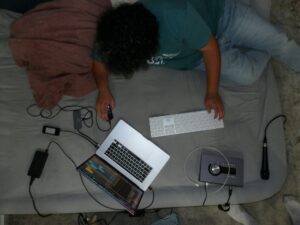Unveiling the Spectrum: Exploring New Ways to Add Gradients in Photoshop

Introduction:
In the vibrant universe of digital design, gradients are the unsung heroes that bring depth, dimension, and nuance to visual compositions. Adobe Photoshop, the quintessential tool for designers, is continually evolving to offer innovative features that empower creators. The exploration of gradients takes a bold leap forward with new methods introduced to add gradients in Photoshop. This comprehensive guide embarks on a journey to unravel these innovative techniques, providing designers with a toolkit to infuse their creations with captivating color transitions and visual richness.
I. The Pinnacle of Color Transitions:
1.1 Gradients as Design Alchemy:
- Gradients serve as a dynamic visual tool that transitions smoothly between two or more colors, creating a seamless blend of hues.
- The new ways to add gradients in Photoshop elevate this design alchemy, offering designers unprecedented control and creativity in color transitions.
1.2 Evolution of Gradient Design:
- As design trends evolve, so does the way gradients are incorporated into digital creations.
- The new methods for adding gradients in Photoshop cater to contemporary design needs, fostering experimentation and pushing the boundaries of visual expression.
II. Traditional Gradient Tools in Photoshop:
2.1 Classic Gradient Tool:
- The Classic Gradient Tool in Photoshop has been a staple for adding gradients, allowing designers to define color stops and create linear or radial transitions.
- While this tool remains fundamental, new methods complement and expand the traditional gradient toolkit.
2.2 Gradient Overlay Layer Style:
- The Gradient Overlay layer style is another classic approach to infusing gradients into design elements.
- This method is widely used for applying gradients to layers, text, and shapes, providing designers with a layer-based approach to gradient application.
III. Unveiling New Methods for Adding Gradients:
3.1 Gradients in Brushes:
- Photoshop introduces the ability to incorporate gradients directly into brushes, offering a dynamic and responsive way to paint with color transitions.
- This method is particularly useful for digital artists seeking to add depth and texture to their illustrations through nuanced gradient brush strokes.
3.2 Gradients in Patterns:
- Designers can now integrate gradients into patterns, creating intricate and captivating designs with seamless color transitions.
- This method expands the possibilities for applying gradients across larger surfaces and intricate details, contributing to diverse design applications.
IV. Customizing Gradients with Ease:
4.1 Real-Time Gradient Editing:
- The new ways to add gradients in Photoshop include real-time gradient editing, allowing designers to visualize and adjust gradients directly on the canvas.
- This feature enhances efficiency, providing an immediate preview of gradient changes and facilitating a more intuitive design process.
4.2 Gradients in 3D Space:
- Photoshop introduces gradients in 3D space, enabling designers to apply gradients to three-dimensional objects.
- This method extends the application of gradients to new dimensions, allowing designers to create immersive and visually striking 3D designs.
V. Dynamic Color Transitions in Text:
5.1 Gradient Text:
- Designers can now apply gradients directly to text layers in Photoshop, adding a dynamic and eye-catching element to typography.
- This method revolutionizes text design, allowing for creative experimentation with vibrant and nuanced color transitions within letters and characters.
5.2 Textures with Gradient Maps:
- Gradient Maps provide a sophisticated method for mapping gradients onto textural elements, creating intricate and visually rich designs.
- This approach combines gradients with texture overlays, offering designers a nuanced way to add depth and complexity to their compositions.
VI. Advanced Techniques for Gradients:
6.1 Gradients in Smart Objects:
- The new ways to add gradients extend to Smart Objects, enabling designers to apply gradients to non-destructive, scalable elements.
- This method enhances flexibility and efficiency, allowing for seamless adjustments to gradients within Smart Objects.
6.2 Dynamic Gradients with Blend Modes:
- Photoshop introduces dynamic gradients with Blend Modes, enabling designers to experiment with different blending options for unique color effects.
- This technique provides a powerful way to create captivating visuals by combining gradients with various layer blending modes.
VII. Real-World Applications and Case Studies:
7.1 Web and UI Design:
- The new ways to add gradients in Photoshop find practical applications in web and UI design, where vibrant and engaging interfaces are crucial.
- Designers can leverage these techniques to create visually appealing buttons, headers, backgrounds, and other elements that enhance the user experience.
7.2 Branding and Marketing:
- Gradients play a pivotal role in branding and marketing materials, contributing to a brand’s visual identity.
- The versatility of the new gradient methods allows designers to craft branded materials with unique and eye-catching color transitions.
VIII. Best Practices for Adding Gradients:
8.1 Consistency in Gradient Usage:
- Maintaining consistency in gradient usage across a design is essential for visual coherence.
- Designers are encouraged to establish a gradient palette and adhere to a consistent application to achieve a unified visual identity.
8.2 Experimentation and Exploration:
- The new ways to add gradients in Photoshop invite designers to experiment and explore the creative possibilities.
- Iterative exploration unlocks the potential for discovering unique and captivating gradient applications that elevate the overall design.
IX. Future Developments and Evolving Trends:
9.1 Integration of AI in Gradient Design:
- The future may see the integration of artificial intelligence in suggesting gradient combinations based on design context, color theory, and emerging trends.
- AI-driven recommendations could streamline the creative process, providing designers with inspiration and guidance for selecting gradients that resonate with their vision.
9.2 Interactive Gradients for Responsive Design:
- As design trends lean towards responsive and interactive design, future developments may introduce interactive gradients that respond to user interactions.
- Designers can anticipate innovations that enhance the dynamism and adaptability of gradients in response to user engagement.
Conclusion:
In conclusion, the new ways to add gradients in Photoshop represent a paradigm shift in the realm of digital design. As gradients continue to be a cornerstone of visual storytelling, these innovative methods empower designers with unprecedented control and creativity in color transitions. From brushes and patterns to 3D space and advanced layer techniques, the spectrum of possibilities expands, offering designers a rich tapestry of tools to infuse their creations with captivating gradients. The evolution of gradient design is not merely a technical upgrade but a testament to the boundless creativity that can be unlocked within the digital canvas. As designers embrace these new methods, they embark on a journey of exploration, experimentation, and innovation, elevating the impact and resonance of their visual narratives in the ever-evolving landscape of digital creativity.