Unveiling Creative Mastery: A Deep Dive into Using Adjustment Layer Presets in Photoshop
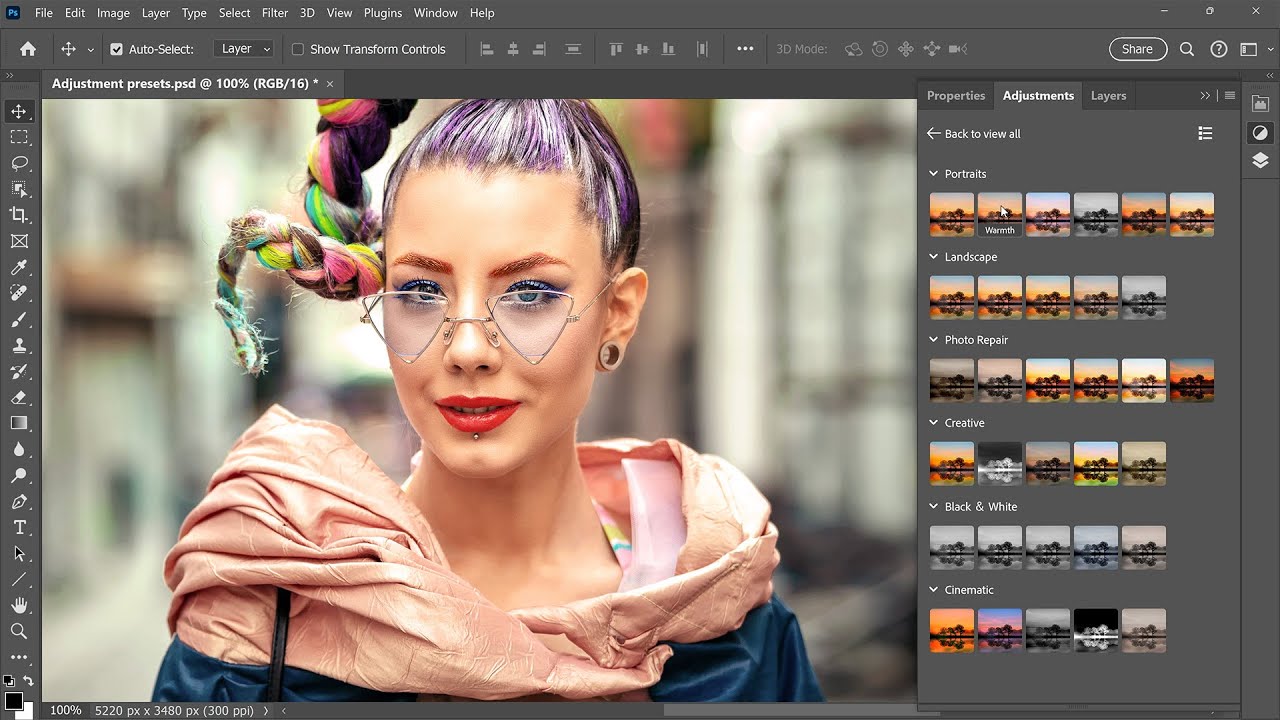
Adobe Photoshop stands as the cornerstone of digital image manipulation, offering a myriad of tools to transform creative visions into visual masterpieces. Among its versatile features, Adjustment Layers play a pivotal role, allowing users to enhance, modify, or correct images with non-destructive precision. In this extensive guide, we embark on a journey into the world of Adjustment Layer Presets in Photoshop, unraveling the potential, techniques, and creative applications that these presets bring to the forefront of digital artistry.
Section 1: Introduction to Adjustment Layer Presets
1.1 Understanding the Essence of Adjustment Layers
Before delving into presets, it’s crucial to grasp the fundamental role of Adjustment Layers in Photoshop. Adjustment Layers serve as virtual filters, enabling users to apply edits without directly altering the original image, providing a non-destructive and reversible approach to image enhancement.
1.2 The Evolution of Presets in Photoshop
Presets, in the context of Photoshop, represent pre-configured settings that simplify and expedite the editing process. Discover the evolution of presets in Photoshop, from their inception to their integration into Adjustment Layers, streamlining the creative workflow for artists, photographers, and designers.
Section 2: Types of Adjustment Layer Presets
2.1 Standard Presets: A Palette of Essential Adjustments
Explore the realm of standard presets available in Photoshop’s Adjustment Layers. These presets encompass fundamental adjustments like brightness, contrast, saturation, and more, offering users a quick and efficient way to enhance their images with a single click.
2.2 Custom Presets: Tailoring Adjustments to Your Vision
Delve into the world of custom presets, where users can create and save personalized adjustments. Uncover the process of crafting custom presets that cater to specific stylistic preferences, creating a library of settings tailored to individual artistic visions.
Section 3: Utilizing Adjustment Layer Presets for Image Enhancement
3.1 One-Click Enhancements for Efficiency
Experience the efficiency of one-click enhancements with Adjustment Layer Presets. Navigate through the steps of applying presets to achieve quick and impactful changes to your images, saving valuable time while maintaining creative control.
3.2 Creating Consistent Styles with Presets
Learn how to create consistent visual styles across multiple images using presets. Whether you’re editing a series of photographs or maintaining a cohesive aesthetic in design projects, Adjustment Layer Presets serve as a tool for achieving uniformity in your creative output.
Section 4: Advanced Techniques with Adjustment Layer Presets
4.1 Layer Mask Integration for Selective Edits
Unlock the potential of layer masks in conjunction with Adjustment Layer Presets. Understand how layer masks empower users to apply adjustments selectively, focusing on specific areas of an image while preserving others, enhancing precision in the editing process.
4.2 Blending Modes: Elevating Creativity with Presets
Dive into the realm of blending modes and discover how they complement Adjustment Layer Presets. Explore creative applications, such as blending presets for color grading or achieving artistic effects, adding depth and complexity to your visual narratives.
Section 5: Crafting and Saving Custom Adjustment Layer Presets
5.1 Creating Custom Presets for Signature Styles
Navigate the process of creating custom Adjustment Layer Presets that encapsulate your signature style. From intricate color grading to unique tonal adjustments, learn how to craft presets that reflect your artistic identity and streamline your editing workflow.
5.2 Organizing and Managing Presets Libraries
As your library of presets grows, effective organization becomes paramount. Explore strategies for organizing and managing your presets libraries, ensuring easy access to the tools you need and facilitating a seamless creative process.
Section 6: Exploring Specialized Adjustment Layer Presets
6.1 Artistic Presets: Transformative Effects at Your Fingertips
Delve into the realm of artistic presets that transcend conventional adjustments. Uncover how specialized presets can introduce transformative effects, turning ordinary images into extraordinary visual compositions with a touch of creative magic.
6.2 Photographic Presets: Enhancing Image Realism
For photographers seeking to enhance the realism of their images, photographic presets offer a suite of adjustments specifically tailored to the nuances of photographic aesthetics. Explore how these presets can elevate your photographic storytelling.
Section 7: Collaboration and Sharing of Adjustment Layer Presets
7.1 Collaborative Editing with Presets
In collaborative creative environments, the ability to share Adjustment Layer Presets becomes a valuable asset. Explore methods for sharing presets with collaborators, fostering a cohesive visual language and ensuring consistency across diverse projects.
7.2 Online Communities and Preset Sharing Platforms
The digital age has given rise to online communities and platforms where artists and designers share their creative assets. Discover the vibrant world of preset sharing, tapping into resources that expand your preset library and connect you with a global community of creatives.
Section 8: Troubleshooting and Tips
8.1 Addressing Compatibility Issues
As technology evolves, compatibility issues may arise. Explore troubleshooting strategies to address compatibility challenges and ensure that Adjustment Layer Presets seamlessly integrate into your Photoshop workflow, regardless of software versions.
8.2 Tips for Optimal Preset Usage
Unlock the full potential of Adjustment Layer Presets with expert tips and insights. From refining your creative process to maximizing the impact of presets in your projects, these tips elevate your proficiency in utilizing Adjustment Layer Presets for unparalleled creative results.
Section 9: Future Trends and Developments
9.1 The Future Integration of Artificial Intelligence
Peer into the future of Adjustment Layer Presets, anticipating the integration of artificial intelligence (AI). Explore how AI-driven enhancements may revolutionize the preset landscape, offering intuitive and automated adjustments that align seamlessly with creative intent.
9.2 Responsive and Dynamic Presets
As the demand for dynamic and responsive design increases, envision the emergence of responsive presets that adapt to various screen sizes and contexts. Consider how the future of presets might embrace flexibility and dynamic adjustments, catering to the evolving landscape of visual communication.
Section 10: Conclusion and Ongoing Exploration
10.1 The Transformative Power of Adjustment Layer Presets
In conclusion, Adjustment Layer Presets stand as transformative tools in the digital artist’s arsenal. From one-click enhancements to intricate custom adjustments, the power of presets empowers creators to elevate their craft, achieve consistency, and express their unique artistic voice.
10.2 A Continued Journey of Creative Exploration
As you navigate the diverse terrain of Adjustment Layer Presets in Photoshop, remember that creativity is an ever-evolving journey. Embrace ongoing exploration, experiment with new techniques, and share your discoveries with the global community of digital artists. May your creative endeavors be boundless and your artistic expression limitless. Happy editing!







