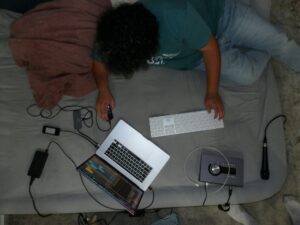Enhancing Visual Clarity: A Comprehensive Guide on Removing Artifacts and Noise from JPEG Images in CorelDRAW
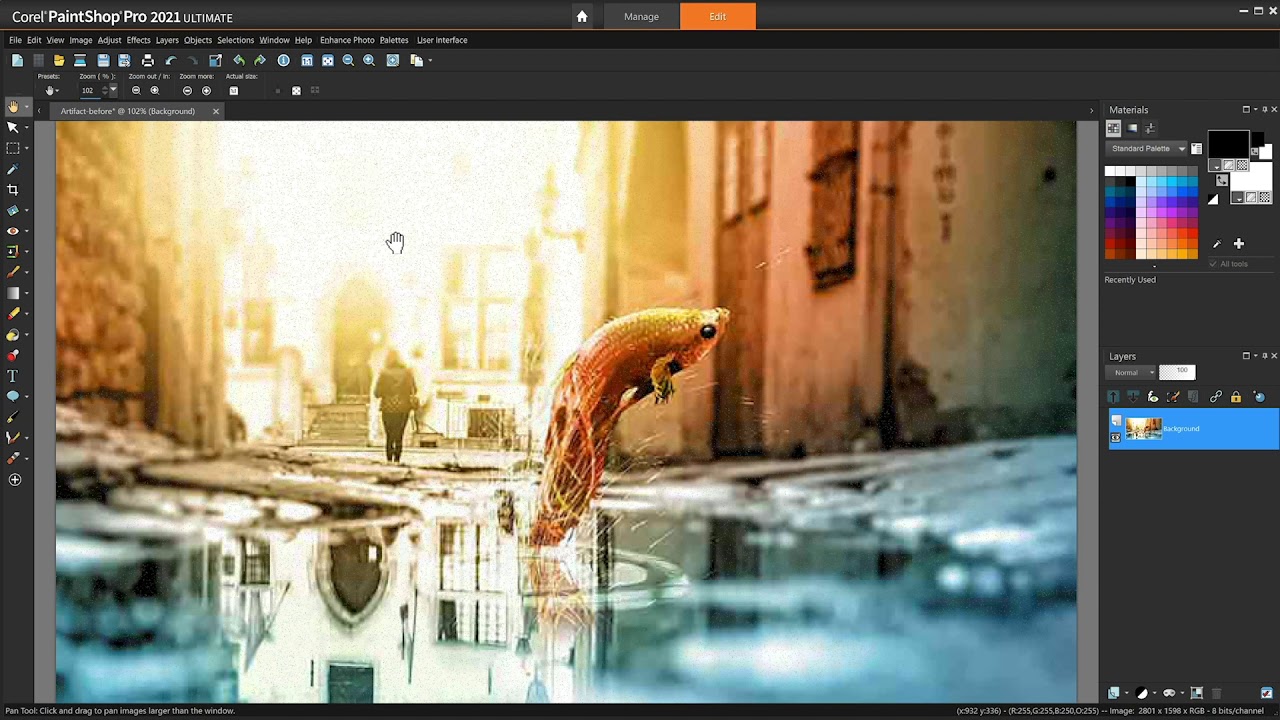
Introduction:
In the world of graphic design and image editing, achieving pristine visual quality is paramount. JPEG images, while widely used for their compression capabilities, often come with the drawback of artifacts and noise that can compromise the overall clarity and aesthetics. In this comprehensive guide, we will explore the techniques and tools available in CorelDRAW to effectively remove artifacts and noise from JPEG images, ensuring a polished and professional outcome.
Section 1: Understanding Artifacts and Noise in JPEG Images
- Artifacts in JPEG Compression:
- Delve into the basics of JPEG compression and understand how artifacts, often seen as distortions or imperfections, emerge during the compression process.
- Noise in Digital Images:
- Explore the concept of noise in digital images, which manifests as random variations in brightness and color, detracting from the image’s clarity.
Section 2: Identifying Common Artifacts and Noise
- Compression Artifacts:
- Examine common compression artifacts such as blockiness, ringing, and color bleeding, understanding how they manifest in JPEG images.
- Types of Image Noise:
- Identify various types of image noise, including luminance noise, chroma noise, and salt-and-pepper noise, recognizing their visual characteristics.
Section 3: CorelDRAW Tools for Artifact and Noise Removal
- Importing JPEG Images:
- Learn the proper methods for importing JPEG images into CorelDRAW, ensuring that the images are preserved in their original quality before addressing artifacts and noise.
- Artifacts Removal with Deblocking:
- Explore the deblocking feature in CorelDRAW, designed to reduce blockiness artifacts by smoothing transitions between compressed image blocks.
- Noise Reduction with Gaussian Blur:
- Understand how Gaussian Blur can be employed to reduce both luminance and chroma noise, providing a smoother and cleaner appearance to the image.
Section 4: Advanced Techniques for Artifact and Noise Elimination
- Selective Noise Reduction:
- Delve into advanced techniques for selective noise reduction, allowing you to target specific areas or color channels affected by noise while preserving image details.
- High Pass Filter for Sharpening:
- Learn how the High Pass Filter can be applied to sharpen image details and counteract the softening effect that may occur during noise reduction processes.
Section 5: Utilizing CorelDRAW Plugins for Image Enhancement
- Third-Party Plugins for Noise Reduction:
- Explore third-party plugins compatible with CorelDRAW that specialize in advanced noise reduction, providing additional tools and functionalities beyond the native features.
- AI-Based Solutions for Artifact Removal:
- Investigate emerging AI-based solutions integrated into plugins, capable of intelligently identifying and removing artifacts while preserving image quality.
Section 6: Preserving Image Quality During Edits
- Non-Destructive Editing Practices:
- Implement non-destructive editing practices in CorelDRAW, ensuring that your enhancements can be adjusted or reverted without compromising the original image quality.
- Saving in Lossless Formats:
- Learn about lossless image formats and the importance of saving your edited images in these formats to maintain the highest possible quality.
Section 7: Best Practices and Tips
- Understanding Compression Settings:
- Familiarize yourself with the impact of different JPEG compression settings and how adjusting them can influence the presence of artifacts in your images.
- Batch Processing for Efficiency:
- Explore the benefits of batch processing to streamline the removal of artifacts and noise across multiple JPEG images simultaneously.
Section 8: Conclusion
Summarize the key takeaways from the guide, emphasizing the importance of addressing artifacts and noise in JPEG images to achieve optimal visual clarity. Encourage continuous exploration of CorelDRAW’s tools and features, as well as staying informed about advancements in image editing technologies.
By following this comprehensive guide, users of CorelDRAW can elevate their image editing skills and ensure that their JPEG images stand out with crispness and visual appeal, free from the distractions of artifacts and noise.