Combining Text with Shapes in Photoshop: Unleashing Creative Possibilities
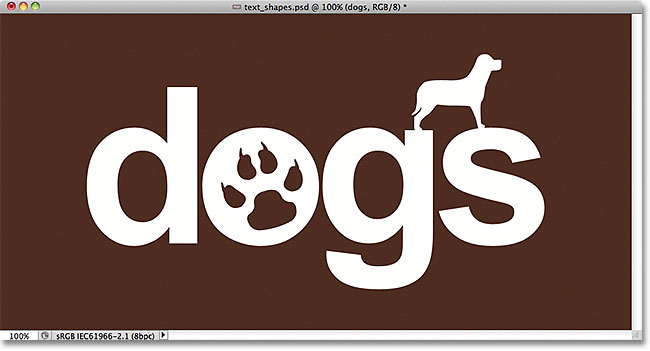
Introduction:
Adobe Photoshop stands as a cornerstone in the realm of digital creativity, offering a multitude of tools and features for graphic design, photo editing, and visual storytelling. Among its array of capabilities, the seamless integration of text and shapes empowers designers to craft compelling compositions that convey messages, evoke emotions, and captivate audiences. In this extensive guide, we delve into the art and technique of combining text with shapes in Photoshop, unlocking a world of creative possibilities for designers, artists, and enthusiasts alike.
I. Understanding the Basics:
A. Text Tools:
- Introduction to the text tool options in Photoshop
- Exploring font styles, sizes, and formatting options
- Techniques for typing and editing text layers
B. Shape Tools:
- Overview of shape tools available in Photoshop
- Creating basic shapes such as rectangles, circles, polygons, and custom shapes
- Adjusting shape properties including size, color, and stroke
II. Integration Techniques:
A. Overlaying Text on Shapes:
- Placing text layers on top of shape layers
- Aligning and arranging text within shape boundaries
- Creating visually appealing compositions through layer blending modes
B. Clipping Masks:
- Utilizing clipping masks to confine text within shape outlines
- Step-by-step process for applying clipping masks to text layers
- Achieving seamless integration between text and shapes with clipping masks
III. Enhancing Visual Impact:
A. Layer Styles and Effects:
- Exploring layer styles such as drop shadows, gradients, and strokes
- Applying effects to both text and shape layers for added depth and dimension
- Customizing layer styles to complement the overall design aesthetic
B. Textures and Patterns:
- Incorporating textures and patterns into text and shape layers
- Overlaying textures to add visual interest and tactile elements
- Experimenting with blending modes and opacity levels for unique effects
IV. Advanced Techniques:
A. Custom Shapes and Paths:
- Creating custom shapes using the pen tool or shape tools
- Converting text into editable paths for custom text effects
- Manipulating anchor points and curves to achieve desired shapes and contours
B. Typography Effects:
- Exploring advanced typography effects such as warping, scaling, and distortion
- Applying text effects to enhance legibility and visual impact
- Combining text and shapes to create dynamic typographic compositions
V. Design Principles and Considerations:
A. Balance and Composition:
- Understanding principles of balance and visual hierarchy in design
- Arranging text and shapes to create harmonious compositions
- Balancing positive and negative space for optimal visual impact
B. Color Theory:
- Exploring color harmonies and complementary color schemes
- Selecting colors that evoke desired emotions and convey messages
- Using color to enhance contrast, readability, and overall design cohesion
VI. Practical Applications:
A. Branding and Identity:
- Incorporating text and shapes to create logos, branding elements, and visual identities
- Communicating brand values and personality through design elements
- Examples of effective branding strategies utilizing text and shape integration
B. Graphic Design Projects:
- Designing posters, flyers, and promotional materials with integrated text and shapes
- Creating digital illustrations and artwork that blend typography and graphical elements
- Showcasing real-world examples of graphic design projects using Photoshop’s text and shape tools
VII. Tips and Tricks:
A. Organization and Naming Conventions:
- Establishing a systematic approach to organizing layers and groups
- Using descriptive names for layers and folders to streamline workflow
- Employing layer groups and smart objects for efficient project management
B. Experimentation and Iteration:
- Encouraging experimentation with different text and shape combinations
- Iterating on designs through feedback and iteration
- Embracing a mindset of continuous improvement and exploration
Conclusion:
The fusion of text and shapes in Photoshop represents a gateway to boundless creativity and expression. Through the integration of typography and graphical elements, designers can breathe life into their visions, communicate ideas, and evoke emotions in captivating ways. By mastering the techniques outlined in this guide and embracing the principles of design, practitioners can unlock the full potential of Photoshop’s text and shape tools, paving the way for innovative and impactful visual storytelling in the digital age.







