Beyond Brushstrokes: Unleashing the Power of Blur Gallery in Photoshop CC 2014
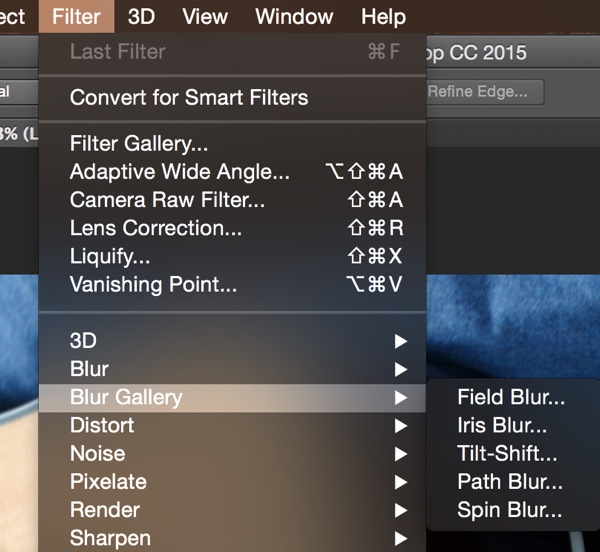
In the realm of digital artistry and photo manipulation, Adobe Photoshop has long been the paragon of innovation, continually pushing the boundaries of creative possibilities. Among the myriad features that make Photoshop an indispensable tool for visual artists, the Blur Gallery in Photoshop CC 2014 emerges as a transformative powerhouse, redefining the art of image editing with its nuanced approach to blurring and enhancing visual elements.
The Evolution of Blur in Photoshop
From Traditional Blurring to Artistic Expression:
Historically, blurring in image editing was often associated with corrective measures, aiming to rectify imperfections or enhance focus. However, with the advent of the Blur Gallery in Photoshop CC 2014, blurring transcended its utilitarian origins, evolving into a sophisticated instrument of artistic expression. This marked a paradigm shift, wherein blurring became a deliberate and creative choice, capable of adding depth, drama, and emotion to visuals.
The Arrival of Blur Gallery in Photoshop CC 2014:
While previous versions of Photoshop had basic blur functionalities, it was with the release of Photoshop CC 2014 that Adobe introduced the Blur Gallery—a comprehensive suite of blur filters designed to provide artists and photographers with unparalleled control over the blurring process. This marked a watershed moment, as the Blur Gallery not only simplified the application of blurs but also elevated it to an art form.
Unveiling the Capabilities of Blur Gallery
Tilt-Shift Blur: A Miniature World Unleashed:
One of the standout features within the Blur Gallery is the Tilt-Shift Blur, which enables users to simulate the distinctive look of tilt-shift photography. By strategically applying blurs to specific regions of an image, artists can create the illusion of a miniature world, where selective focus directs the viewer’s gaze and imparts a dreamlike quality to the scene. This feature empowers photographers and visual storytellers to evoke emotions and narratives through a carefully crafted blur.
Field Blur: Customized Depth of Field Mastery:
The Field Blur option within the Blur Gallery provides users with unparalleled control over the depth of field in an image. This feature allows artists to simulate the natural blurring that occurs in the background of photographs, emphasizing the main subject and adding a professional polish to portraits or focal point-centric compositions. The intuitive interface of Field Blur enables users to place multiple pins, each representing a distinct area of focus, thereby customizing the depth of field with precision.
Iris Blur: Artistic Focus on Demand:
Iris Blur, another jewel in the Blur Gallery’s crown, introduces an elliptical blur effect that can be manipulated to follow the contours of the subject. This feature is particularly impactful in directing attention to specific elements within an image, as the elliptical shape can be adjusted to conform to the composition’s geometry. The result is a harmonious blend of artistic focus and natural blurring, seamlessly integrated into the visual narrative.
Path Blur: Motion in Stills:
In a stroke of innovation, Photoshop CC 2014’s Blur Gallery introduced Path Blur, transcending the static nature of traditional blurs. Path Blur allows users to simulate motion within a still image by defining a path along which the blurring effect will be applied. This opens up a realm of creative possibilities, enabling artists to infuse a sense of dynamism into photographs or illustrations, suggesting movement and energy.
Integrating Blur Gallery into Creative Workflows
Photographic Refinement: Elevating Visual Impact:
For photographers, the Blur Gallery serves as a refined instrument for elevating the visual impact of their images. Whether softening backgrounds to emphasize a subject, simulating the look of a high-end lens, or creating ethereal landscapes with Tilt-Shift Blur, photographers can leverage the Blur Gallery to achieve a level of artistry that transcends traditional photography.
Digital Painting and Illustration: A Brush with Blur:
Digital artists and illustrators find in the Blur Gallery a virtual brush with which to paint nuanced atmospheres and evoke emotions. The controlled blurring offered by the gallery allows for the creation of depth and atmosphere in illustrations, transforming flat compositions into immersive visual experiences. Whether crafting dreamy fantasy scenes or adding a touch of realism to digital paintings, the Blur Gallery becomes an indispensable tool in the digital artist’s arsenal.
Design and Layout: Crafting Visual Hierarchy:
In the realm of graphic design, the Blur Gallery becomes a strategic instrument for crafting visual hierarchy and directing viewer attention. Designers can use selective blurring to guide the eye to specific elements within a layout, creating emphasis and fostering a seamless visual flow. This is particularly potent in web design, where the Blur Gallery can be employed to enhance user experience and draw attention to key interface elements.
Cinematic Storytelling: Dynamic Blur for Dynamic Narratives:
For those engaged in cinematic storytelling through still visuals, such as graphic novel creators or storyboard artists, the Blur Gallery becomes a dynamic tool for conveying motion and emotion. Path Blur, in particular, enables the creation of dynamic sequences within a single frame, transforming static images into captivating narratives. This feature is a game-changer in the realm of visual storytelling, providing artists with a means to evoke movement and energy.
Challenges and Considerations
Performance Considerations: Balancing Quality and Processing Power:
While the Blur Gallery’s capabilities are undeniably powerful, users must be mindful of performance considerations, especially when working with high-resolution images or applying complex blurs to multiple layers. Striking a balance between the desired level of blur and the available processing power is crucial to maintaining a responsive and efficient workflow.
Artistic Restraint: The Temptation of Overuse:
As with any powerful creative tool, there exists the temptation to overuse the Blur Gallery’s features. The challenge lies in exercising artistic restraint and employing blurs judiciously to enhance rather than overwhelm an image. Understanding the subtleties of each blur option and its impact on the overall composition is essential for achieving a harmonious result.
Conclusion: Blurring Boundaries, Unleashing Creativity
In the realm of Photoshop CC 2014’s Blur Gallery, the art of blurring goes beyond mere correction—it transforms into a dynamic force of creative expression. From the meticulously controlled blurs of Tilt-Shift and Field Blur to the kinetic energy of Path Blur, each feature within the Blur Gallery opens up new vistas for artists and designers to explore.
As we continue to push the boundaries of digital creativity, the Blur Gallery in Photoshop CC 2014 remains a testament to Adobe’s commitment to empowering visual storytellers, photographers, and artists alike. Beyond brushstrokes, the Blur Gallery emerges as a sophisticated palette for crafting visual narratives, enriching compositions, and unleashing the power of artistic expression in ways previously unimagined. In the hands of creative visionaries, the Blur Gallery transcends its technical functionalities, becoming a conduit for the limitless possibilities of visual storytelling in the digital age.







