Mastering Toolpath Template Setup: A Comprehensive Guide for CNC Machinists
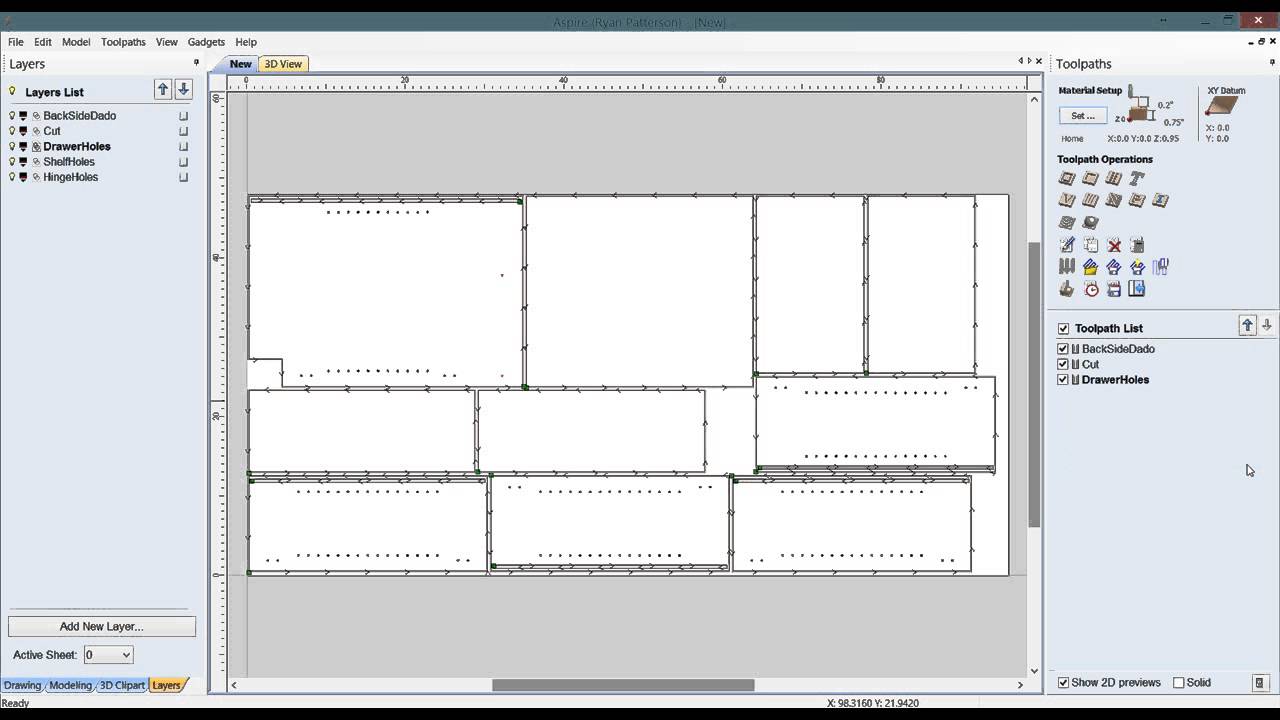
Introduction:
Setting up toolpath templates is a crucial aspect of CNC (Computer Numerical Control) machining that can significantly streamline production processes, enhance efficiency, and ensure consistency across various projects. Toolpath templates serve as pre-defined sets of cutting instructions that dictate the movement of cutting tools on CNC machines to shape workpieces according to specific designs. In this extensive guide, we will delve into the intricacies of setting up toolpath templates, covering essential steps, best practices, and advanced techniques. Whether you’re a novice CNC machinist or an experienced professional aiming to optimize your machining workflow, this guide will equip you with the knowledge and skills necessary to master the art of setting up toolpath templates effectively.
Understanding Toolpath Templates:
Before delving into the setup process, it’s crucial to grasp the concept of toolpath templates and their significance in CNC machining. Toolpath templates are predefined sets of instructions that determine the tool’s movement, cutting parameters, and machining strategies required to produce specific features on a workpiece. These templates streamline the programming process by allowing machinists to reuse predefined toolpaths for similar machining operations across different parts or projects. By setting up toolpath templates effectively, machinists can save time, reduce errors, and maintain consistency in machining operations.
Choosing the Right Software:
The initial step in setting up toolpath templates is selecting the appropriate CAD/CAM (Computer-Aided Design/Computer-Aided Manufacturing) software that supports template creation and customization. Various CAD/CAM software packages are available in the market, each offering unique features, functionalities, and compatibility with CNC machines. Some popular software options include Autodesk Fusion 360, SolidWorks CAM, RhinoCAM, and Mastercam. When selecting software, consider factors such as user interface intuitiveness, compatibility with CNC machines, availability of advanced toolpath features, and customization capabilities to meet specific machining requirements.
Identifying Common Machining Operations:
After selecting suitable CAD/CAM software, the next step is to identify common machining operations that warrant the creation of toolpath templates. Common machining operations may include roughing, finishing, drilling, pocketing, contouring, and more. By identifying recurring machining operations within your workflow, you can prioritize the creation of toolpath templates for frequently encountered tasks, thereby optimizing efficiency and standardizing machining processes across projects.
Creating Custom Toolpath Strategies:
Once common machining operations are identified, the focus shifts to creating custom toolpath strategies tailored to specific requirements and machining scenarios. CAD/CAM software provides a range of tools and parameters to customize toolpaths, including tool selection, cutting speeds and feeds, stepover values, cutting depths, lead-ins/lead-outs, and machining directions. Machinists can leverage these customization options to optimize toolpath strategies for efficiency, surface finish quality, and tool longevity. Additionally, consider incorporating advanced toolpath strategies such as adaptive clearing, high-speed machining, and rest machining to further enhance machining performance and productivity.
Organizing and Managing Templates:
Efficient organization and management of toolpath templates are essential for seamless integration into the machining workflow. CAD/CAM software often provides features such as template libraries, folders, or project-based organization to categorize and store templates based on machining operations, tool types, materials, or specific projects. By organizing templates systematically, machinists can easily locate, retrieve, and apply relevant templates to new machining projects, ensuring consistency and adherence to established machining standards.
Applying Templates to New Projects:
With toolpath templates created and organized, machinists can efficiently apply them to new projects or workpieces with similar machining requirements. The process involves importing the CAD model of the new workpiece into the CAD/CAM software, selecting appropriate toolpath templates for each machining operation, and adjusting template parameters as needed to accommodate specific project dimensions, material properties, and machining constraints. By leveraging existing toolpath templates, machinists can accelerate programming time, minimize errors, and maintain consistency in machining results across diverse projects.
Best Practices and Advanced Techniques:
To maximize the effectiveness of toolpath templates, machinists should adhere to best practices and explore advanced techniques for template setup and customization. Some recommended practices and techniques include:
Standardizing template parameters: Ensure consistency by standardizing tooling, cutting parameters, and machining strategies across all templates within the library.
Documentation and version control: Maintain detailed documentation of template parameters, revisions, and updates to facilitate tracking, auditing, and version control.
Iterative refinement: Continuously refine and optimize toolpath templates based on feedback, lessons learned, and evolving machining requirements to enhance efficiency and performance.
Template validation and testing: Validate toolpath templates through simulation, virtual machining, or test runs to verify accuracy, feasibility, and suitability for intended machining tasks.
Collaborative sharing and knowledge sharing: Foster collaboration and knowledge sharing among team members by sharing best practices, tips, and insights for effective toolpath template setup and utilization.
Conclusion:
Setting up toolpath templates is a fundamental aspect of CNC machining that enables machinists to streamline programming processes, improve efficiency, and ensure consistency in machining operations. By understanding the principles of toolpath template setup, selecting the right CAD/CAM software, identifying common machining operations, customizing toolpath strategies, organizing templates systematically, and applying best practices, machinists can optimize their machining workflow and achieve superior machining results. With the knowledge and skills acquired from this guide, machinists can harness the full potential of toolpath templates to enhance productivity, quality, and competitiveness in CNC machining operations.







