The Ultimate Guide to Creating Cartoon Characters in Adobe Illustrator
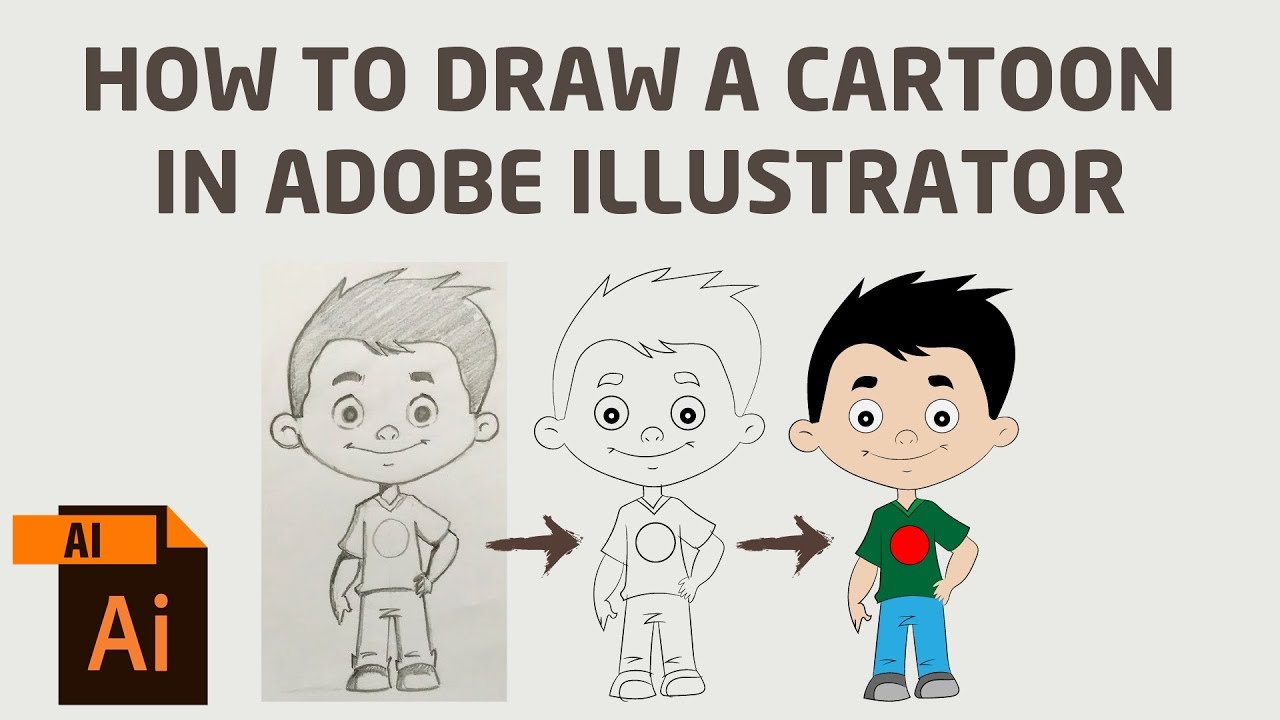
Introduction: Cartoon characters are beloved by people of all ages and have been a staple of entertainment for decades. From iconic characters like Mickey Mouse to modern favorites like SpongeBob SquarePants, cartoons have the power to captivate audiences and evoke emotions through their expressive designs. Adobe Illustrator is a versatile tool that empowers artists and designers to bring their cartoon character creations to life with precision and creativity. In this comprehensive guide, we will explore the step-by-step process of making cartoon characters in Adobe Illustrator, covering everything from conceptualization to finalization. Whether you’re a beginner or an experienced illustrator, this guide will equip you with the knowledge and skills needed to create charming and memorable cartoon characters that resonate with audiences.
Chapter 1: Understanding Cartoon Character Design Before diving into Adobe Illustrator, it’s essential to understand the fundamentals of cartoon character design. Explore the key elements of character design, including shape language, proportions, expressions, and personality traits. Learn about the importance of visual storytelling and character development in creating compelling and relatable cartoon characters. Gain insights into different styles of cartoon character design, from classic hand-drawn animation to modern digital illustration techniques. Understanding the basics of cartoon character design lays the foundation for creating unique and expressive characters in Adobe Illustrator.
Chapter 2: Research and Conceptualization Research and conceptualization are crucial steps in the cartoon character design process, helping you define objectives, explore ideas, and develop a unique visual identity for your characters. Learn techniques for conducting research, including methods for studying existing cartoon characters, analyzing character archetypes, and gathering inspiration from various sources such as nature, pop culture, and everyday life. Explore approaches for brainstorming and sketching character ideas, such as creating character profiles, rough sketches, and mood boards to visualize different concepts. Discover how to define your character’s personality, backstory, and traits to inform their design and behavior. By conducting thorough research and conceptualization, you can ensure that your cartoon characters are original, engaging, and well-developed.
Chapter 3: Setting Up Your Workspace in Adobe Illustrator Setting up your workspace in Adobe Illustrator involves configuring preferences, creating artboards, and organizing panels and tools for efficient workflow. Learn techniques for customizing Illustrator’s interface, including methods for arranging panels, adjusting color themes, and creating custom keyboard shortcuts. Explore approaches for setting up artboards for character sketches, poses, and expressions, and for different viewing angles and perspectives. Discover how to organize layers, groups, and objects in your Illustrator document to keep your workspace tidy and organized. By setting up your workspace effectively, you can focus on creating cartoon characters with precision and creativity in Adobe Illustrator.
Chapter 4: Sketching Your Cartoon Character Sketching is an essential step in the character design process, allowing you to explore ideas, refine shapes, and define proportions before finalizing your design. Learn techniques for sketching your cartoon character in Adobe Illustrator, including methods for using the Pen Tool, Pencil Tool, and Shape Tools to create rough outlines and shapes. Explore approaches for experimenting with different poses, expressions, and gestures to convey your character’s personality and emotions. Discover how to use layers and transparency settings to overlay sketches and refine details without losing sight of the overall composition. By sketching your cartoon character digitally in Adobe Illustrator, you can iterate quickly and explore creative possibilities with ease.
Chapter 5: Defining Shapes and Proportions Defining shapes and proportions is a crucial aspect of cartoon character design, helping you create recognizable and visually appealing characters. Learn techniques for defining shapes and proportions in Adobe Illustrator, including methods for using basic shapes, pathfinder operations, and curvature tools to construct the main body and features of your character. Explore approaches for exaggerating and simplifying shapes to enhance readability and expressiveness, such as enlarging eyes or elongating limbs for comedic effect. Discover how to use symmetry tools and guides to maintain consistency and balance in your character design. By defining shapes and proportions with precision and intention, you can create cartoon characters that are both dynamic and relatable.
Chapter 6: Adding Facial Features and Expressions Facial features and expressions are key elements of cartoon character design, conveying emotions, personalities, and moods to the audience. Learn techniques for adding facial features and expressions in Adobe Illustrator, including methods for creating eyes, noses, mouths, and eyebrows using simple shapes and lines. Explore approaches for experimenting with different expressions, such as happy, sad, surprised, and angry, to convey your character’s emotions and reactions. Discover how to use color, line weight, and shading to add depth and dimension to facial features and expressions. By mastering facial features and expressions techniques, you can create cartoon characters that are expressive, engaging, and full of personality.
Chapter 7: Adding Clothing and Accessories Clothing and accessories are essential elements of character design, helping to define a character’s style, occupation, and interests. Learn techniques for adding clothing and accessories in Adobe Illustrator, including methods for using shapes, patterns, and gradients to create garments and accessories that complement your character’s personality and design. Explore approaches for adding details such as seams, folds, and textures to clothing to enhance realism and visual interest. Discover how to use layers and clipping masks to organize and manage clothing and accessory elements in your character design. By adding clothing and accessories thoughtfully, you can enhance your character’s visual appeal and storytelling potential.
Chapter 8: Refining Details and Adding Depth Refining details and adding depth is the final step in the character design process, allowing you to polish your artwork and create a finished look for your character. Learn techniques for refining details and adding depth in Adobe Illustrator, including methods for using line weight, color gradients, and shading to create volume and dimension in your character design. Explore approaches for adding texture and surface details to clothing, accessories, and skin to enhance realism and visual interest. Discover how to use highlights and shadows to create contrast and depth, and to draw attention to focal points of your character design. By refining details and adding depth with precision and care, you can create cartoon characters that are visually captivating and dynamic.
Chapter 9: Creating Character Variations and Poses Creating character variations and poses allows you to explore different aspects of your character’s personality, story, and world. Learn techniques for creating character variations and poses in Adobe Illustrator, including methods for duplicating and modifying existing character designs to create variations in appearance, attire, and expression. Explore approaches for experimenting with different poses and gestures to convey your character’s actions, emotions, and interactions. Discover how to use layers and groups to organize and manage character variations and poses for easy reference and reuse. By creating character variations and poses, you can expand your character’s versatility and adaptability for different storytelling scenarios and applications.
Chapter 10: Incorporating Backgrounds and Environments Incorporating backgrounds and environments into your character designs helps set the scene and establish context for your characters’ stories and adventures. Learn techniques for incorporating backgrounds and environments in Adobe Illustrator, including methods for creating scenery, props, and architectural elements using shapes, gradients, and textures. Explore approaches for establishing perspective, scale, and depth in your background designs to create immersive and believable environments. Discover how to use composition and framing to enhance storytelling and focus attention on your characters within their surroundings. By incorporating backgrounds and environments thoughtfully, you can enrich your character designs and bring them to life in dynamic and engaging settings.
Chapter 11: Finalizing and Exporting Your Cartoon Character Finalizing and exporting your cartoon character involves reviewing and polishing your artwork to ensure that it meets your quality standards and specifications. Learn techniques for finalizing your cartoon character in Adobe Illustrator, including methods for reviewing and revising your artwork for consistency, readability, and visual impact. Explore approaches for optimizing your character design for different output formats and resolutions, such as preparing files for print, web, or animation. Discover how to export your artwork in the appropriate file formats and resolutions for sharing, printing, or further processing. By finalizing and exporting your cartoon character effectively, you can ensure that your designs are ready for use and will delight audiences wherever they go.
Chapter 12: Sharing and Promoting Your Cartoon Character Sharing and promoting your cartoon character involves showcasing your artwork online and offline to attract attention and engage with audiences. Learn techniques for sharing and promoting your cartoon character in Adobe Illustrator, including methods for creating promotional materials such as social media graphics, digital wallpapers, and merchandise to showcase your character designs online and offline. Explore approaches for building an online presence and community around your character, such as creating websites, blogs, and social media profiles to share your artwork and interact with fans. Discover how to collaborate with other artists, creators, and brands to expand your reach and grow your audience. By sharing and promoting your cartoon character effectively, you can connect with fans, build a following, and establish your character as a beloved icon in popular culture.
Chapter 13: Real-World Applications and Examples To illustrate the practical applications of cartoon character design in Adobe Illustrator, explore real-world examples and case studies of characters created by professional artists and animators. Learn how character design principles and techniques are applied in different industries and contexts, from animation and comics to advertising and branding. Discover the workflows and strategies employed by designers to create characters that resonate with audiences and achieve the desired response and action. Explore how Adobe Illustrator’s features and capabilities are leveraged to create characters that are visually appealing, expressive, and memorable. By studying real-world examples and case studies, you can gain insights and inspiration for your own character design projects and achieve success in the competitive field of entertainment and media.
Chapter 14: Future Trends and Developments As technology and storytelling evolve, the future of cartoon character design in Adobe Illustrator holds exciting possibilities for innovation and creativity. Explore future trends and developments in character design, including advancements in animation techniques, interactive storytelling experiences, and virtual reality applications that may shape the future of entertainment and media. Learn about upcoming features and updates in Adobe Illustrator that may enhance the character design process, such as improved drawing tools, animation capabilities, and integration with emerging technologies such as artificial intelligence. Discover how designers are adapting to changing audience preferences and consumption habits, such as the rise of streaming platforms and mobile content, in character design. By staying informed about future trends and developments, you can anticipate changes and innovations in character design and position yourself at the forefront of the industry.
Conclusion: Creating cartoon characters in Adobe Illustrator is a rewarding and fulfilling endeavor that offers endless possibilities for creativity and expression. By following the guidelines outlined in this comprehensive guide and dedicating yourself to continuous learning and experimentation, you can unlock your artistic potential and create characters that capture the hearts and imaginations of audiences around the world. Whether you’re designing characters for animation, comics, games, or branding, Adobe Illustrator provides the tools and resources you need to bring your creative vision to life with precision and flair. With its intuitive interface, powerful features, and endless creative possibilities, Adobe Illustrator stands as an indispensable tool for artists and designers looking to achieve excellence in character design.







