Mastering Building Services Design with Revit MEP: A Comprehensive Guide
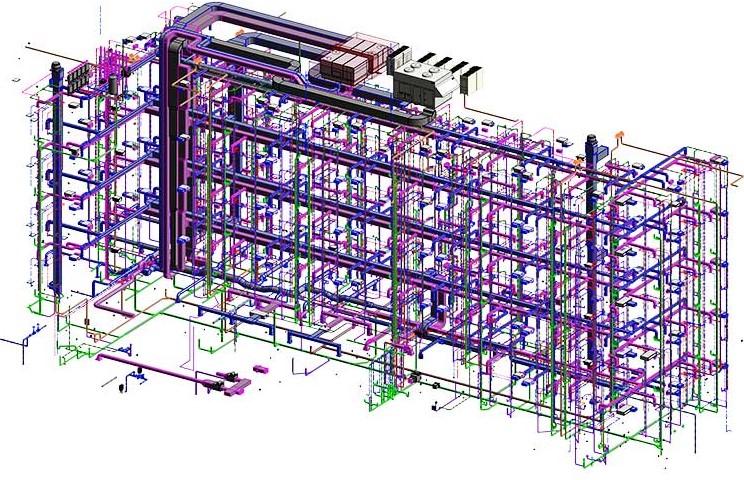
Introduction: Revit MEP is a powerful Building Information Modeling (BIM) software developed by Autodesk, specifically tailored for designing and simulating building services such as mechanical, electrical, and plumbing (MEP) systems. With its comprehensive tools and integrated workflows, Revit MEP enables engineers and designers to efficiently plan, design, analyze, and document MEP systems within the context of the building model. In this comprehensive guide, we will explore the intricacies of using Revit MEP for building services design, covering everything from project setup and system modeling to analysis and documentation.
Section 1: Introduction to Building Services Design with Revit MEP 1.1 Overview of Revit MEP: Revit MEP is part of the Autodesk Revit platform, designed to streamline the design and documentation of MEP systems in building projects. Revit MEP offers a parametric modeling environment, intelligent building components, and integrated analysis tools for MEP engineers and designers. With its BIM capabilities, Revit MEP facilitates collaboration, coordination, and communication among project stakeholders throughout the design and construction phases.
1.2 Importance of Building Services Design: Building services, including HVAC (Heating, Ventilation, and Air Conditioning), electrical, and plumbing systems, are essential components of building infrastructure, ensuring occupant comfort, safety, and functionality. Effective building services design is critical for optimizing energy efficiency, minimizing operational costs, and meeting regulatory requirements. Revit MEP provides engineers and designers with the tools to create accurate, coordinated MEP designs that integrate seamlessly with architectural and structural components.
Section 2: Project Setup and Configuration 2.1 Setting Up a New Project: In Revit MEP, engineers begin by creating a new project file and configuring project settings to align with project requirements and standards. Project settings include units of measurement, project location, and coordination settings for collaboration with other disciplines. Engineers can also set up project templates and libraries to standardize workflows and ensure consistency across multiple projects.
2.2 Importing Architectural and Structural Models: Revit MEP allows engineers to import architectural and structural models into the MEP project to provide context for building services design. Architects and structural engineers can export their models in industry-standard formats such as IFC (Industry Foundation Classes) or DWG (AutoCAD Drawing) for seamless integration with Revit MEP. Importing architectural and structural models enables engineers to coordinate MEP systems with building geometry and spatial constraints.
Section 3: Modeling MEP Systems in Revit MEP 3.1 HVAC System Design: Revit MEP provides specialized tools for modeling HVAC systems, including ductwork, piping, and equipment. Engineers can use parametric families and system types to define HVAC components such as air terminals, diffusers, ducts, pipes, and HVAC equipment. Revit MEP offers automated routing and sizing tools for laying out duct and pipe systems, ensuring compliance with design standards and performance criteria.
3.2 Electrical System Design: For electrical system design, Revit MEP offers a range of electrical components and devices, including lighting fixtures, receptacles, switches, panels, and conduits. Engineers can model electrical circuits, distribute power, and specify electrical loads using intelligent families and system templates. Revit MEP provides tools for circuiting, voltage drop analysis, and panel schedules to design and document electrical systems accurately.
3.3 Plumbing System Design: Revit MEP supports the modeling of plumbing systems, including piping, fixtures, and fittings for water supply, drainage, and sanitary systems. Engineers can create piping layouts, define pipe sizes, and specify plumbing fixtures such as sinks, toilets, and water heaters. Revit MEP offers tools for slope analysis, pipe sizing, and fixture placement to ensure efficient and code-compliant plumbing designs.
Section 4: Analyzing and Simulating MEP Systems 4.1 Energy Analysis and Simulation: Revit MEP includes energy analysis tools that allow engineers to evaluate the energy performance of building systems and assess design alternatives. Engineers can perform energy simulations to analyze heating and cooling loads, energy consumption, and building energy use intensity (EUI). Revit MEP provides insights into building energy performance, helping engineers optimize HVAC systems, insulation, and fenestration for energy efficiency.
4.2 Thermal Comfort Analysis: Revit MEP enables engineers to perform thermal comfort analysis to assess occupant comfort conditions within the building environment. Engineers can analyze factors such as indoor air temperature, humidity levels, and air velocity to ensure thermal comfort and indoor air quality (IAQ) for building occupants. Revit MEP provides tools for visualizing thermal comfort parameters and identifying potential comfort issues in different building zones.
Section 5: Coordination and Clash Detection 5.1 Clash Detection and Coordination: Revit MEP facilitates interdisciplinary coordination and clash detection by providing tools for detecting and resolving conflicts between MEP systems and other building components. Engineers can use the clash detection feature to identify clashes between ductwork, piping, electrical conduits, and structural elements. Revit MEP offers tools for visualizing clashes, generating clash reports, and coordinating design changes with other project disciplines.
5.2 Navisworks Integration: Revit MEP integrates with Autodesk Navisworks, a project review software, for advanced clash detection and coordination workflows. Engineers can export MEP models from Revit MEP to Navisworks for clash detection analysis across multiple disciplines, including architecture, structure, and MEP. Navisworks provides visualization tools and clash resolution workflows to streamline coordination efforts and improve project efficiency.
Section 6: Documentation and Reporting 6.1 Construction Documentation: Revit MEP automates the generation of construction documentation, including floor plans, sections, elevations, and schedules, for MEP systems. Engineers can create detailed drawings and schedules for HVAC ductwork, piping layouts, electrical circuits, and plumbing fixtures directly from the Revit MEP model. Revit MEP ensures consistency and accuracy in documentation, reducing errors and omissions in construction documents.
6.2 BIM Coordination Drawings: Revit MEP enables engineers to produce BIM coordination drawings for MEP systems, showcasing the spatial relationships and coordination between MEP components and other building elements. Engineers can generate 3D views, section cuts, and isometric drawings to communicate design intent and coordination requirements to contractors and subcontractors. BIM coordination drawings help streamline construction coordination and reduce conflicts during the construction phase.
Section 7: Real-World Applications and Case Studies 7.1 Commercial Buildings: Revit MEP is widely used in the design of commercial buildings, including office buildings, retail centers, and educational facilities. Engineers use Revit MEP to model and simulate HVAC, electrical, and plumbing systems, optimize energy performance, and coordinate MEP designs with architectural and structural components.
7.2 Healthcare Facilities: In healthcare facilities such as hospitals and medical centers, Revit MEP is employed for designing complex MEP systems that meet stringent regulatory requirements and operational standards. Engineers use Revit MEP to design specialized HVAC systems for critical environments, ensure compliance with infection control measures, and integrate medical gas systems with building infrastructure.
Section 8: Best Practices and Optimization Strategies 8.1 Standardization and Template Development: To improve efficiency and consistency in MEP design workflows, engineers should develop standardized templates, families, and project libraries in Revit MEP. Standardization ensures uniformity in system design, reduces repetitive tasks, and enhances collaboration among team members across multiple projects.
8.2 Training and Professional Development: To maximize the benefits of Revit MEP for building services design, engineers should invest in training and professional development opportunities. Autodesk offers comprehensive training programs, certifications, and online resources for learning Revit MEP fundamentals, advanced features, and best practices. Continuous learning and skill development are essential for staying abreast of industry trends and emerging technologies in MEP design.
Section 9: Future Trends and Developments 9.1 Integration with Building Automation Systems: As buildings become increasingly intelligent and connected, there is a growing demand for integrating Revit MEP models with building automation systems (BAS) and smart building platforms. Future developments in Revit MEP may include enhanced interoperability with BAS protocols, such as BACnet and Modbus, for seamless integration with building management systems (BMS) and IoT devices.
9.2 Cloud-Based Collaboration and Analysis: Cloud-based technologies are revolutionizing the way MEP engineers collaborate, analyze, and visualize building projects. Future versions of Revit MEP may leverage cloud computing for real-time collaboration, energy analysis, and simulation workflows, enabling engineers to access and share project data from anywhere, at any time, using web-based interfaces and mobile devices.
Conclusion: Revit MEP offers a comprehensive set of tools and workflows for designing, simulating, and documenting MEP systems in building projects. By mastering the techniques and best practices outlined in this guide, engineers can leverage Revit MEP’s capabilities to create efficient, coordinated MEP designs that meet project requirements and performance objectives. With its integrated BIM approach, Revit MEP continues to be a valuable tool for MEP engineers and designers, driving innovation and efficiency in building services design across diverse industries and project types.







