Navigating the Learning Curve in Adobe After Effects: Strategies, Resources, and Tips for Mastering Motion Graphics and Visual Effects
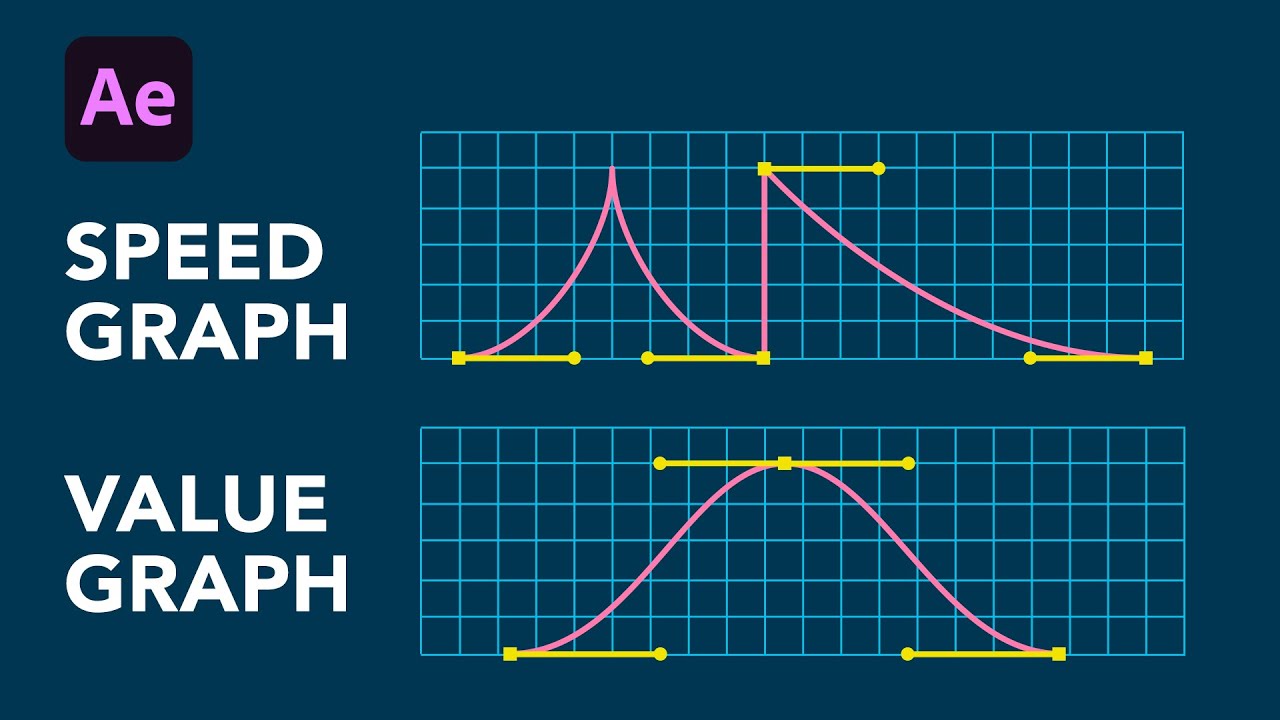
Adobe After Effects stands as a powerful and versatile software for creating captivating motion graphics, stunning visual effects, and immersive animations. However, for many users, mastering After Effects can be a daunting challenge due to its steep learning curve. In this extensive exploration, we delve deep into the realm of the learning curve in Adobe After Effects, uncovering its complexities, implications, and the strategies for overcoming obstacles and mastering the software.
Understanding the Learning Curve:
The learning curve in Adobe After Effects refers to the time and effort required for users to become proficient in the software and effectively leverage its features and capabilities. As a robust and multifaceted tool, After Effects offers a wide range of tools, effects, and techniques for creating dynamic motion graphics and visual effects, making it both powerful and complex. The learning curve encompasses various aspects, including understanding the interface, mastering key concepts, honing technical skills, and developing creative proficiency.
Challenges of the Learning Curve:
- Complex Interface: The After Effects interface can be overwhelming for newcomers, with its multitude of panels, windows, and tools, leading to confusion and difficulty navigating the software.
- Technical Complexity: After Effects is a sophisticated software with many intricate features and processes, such as keyframing, masking, and expressions, requiring users to grasp complex concepts and techniques.
- Creative Exploration: Learning to harness After Effects’ creative potential involves experimentation, trial and error, and creative problem-solving, which can be daunting for users accustomed to other creative tools or disciplines.
- Resource Availability: Finding reliable and accessible learning resources, tutorials, and guides tailored to individual skill levels and learning styles can be challenging, particularly for beginners.
Strategies for Overcoming the Learning Curve:
- Start with Basics: Begin by familiarizing yourself with the fundamentals of After Effects, including the interface, workspace layout, and basic tools and functions.
- Follow Tutorials: Take advantage of online tutorials, video courses, and instructional resources to learn essential techniques, workflows, and best practices in After Effects.
- Practice Regularly: Dedicate time to practice and experiment with After Effects, working on small projects, tutorials, or personal creative endeavors to build confidence and proficiency.
- Break Tasks into Manageable Steps: Divide complex tasks or projects into smaller, more manageable steps, focusing on mastering one aspect at a time to avoid feeling overwhelmed.
- Seek Community Support: Join online forums, user groups, and communities dedicated to After Effects to connect with fellow users, share knowledge, and seek advice and support when facing challenges.
- Explore Online Resources: Explore a variety of online resources, including Adobe’s official documentation, user forums, YouTube channels, and tutorial websites, to access a wealth of learning materials and insights.
- Experiment and Innovate: Embrace experimentation and innovation in your creative process, pushing the boundaries of After Effects and exploring new techniques, effects, and workflows to expand your skillset and creativity.
In Conclusion:
The learning curve in Adobe After Effects can be a daunting journey for newcomers, but with dedication, perseverance, and a strategic approach, users can overcome obstacles, unlock the software’s full potential, and unleash their creative visions with confidence. By embracing the learning process, seeking out resources and support, and staying committed to regular practice and experimentation, users can navigate the complexities of After Effects and emerge as skilled motion graphics artists and visual effects professionals. With patience, persistence, and a passion for creativity, mastering After Effects is within reach for anyone willing to embark on the journey of learning and exploration.







