Unveiling the Power of Relationships in MS Access 2016: A Comprehensive Guide
Emily March 26, 2024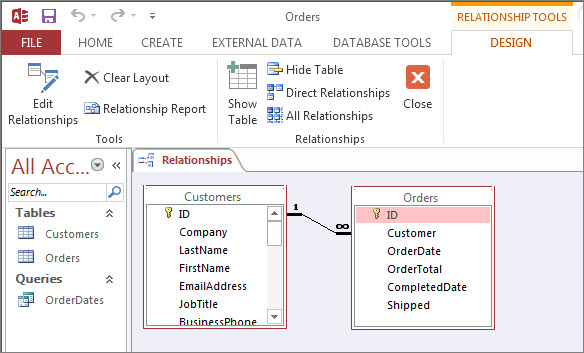
Introduction:
Microsoft Access 2016 is a powerful database management system that empowers users to organize, manage, and analyze large volumes of data with ease. Central to its functionality is the concept of relationships, which allow users to establish connections between different tables in their databases. In this extensive guide, we will delve into the intricacies of relationships in MS Access 2016, exploring their significance, types, and practical applications. By understanding the power of relationships, users can unlock the full potential of their databases and optimize their data management processes.
Understanding Relationships in MS Access 2016:
Relationships in MS Access 2016 define the connections between tables based on common fields, allowing users to establish logical associations between related data. By creating relationships, users can ensure data integrity, streamline data entry processes, and facilitate complex queries and reports. Relationships are essential for maintaining the consistency and accuracy of data within a database, preventing redundancy and minimizing errors.
Types of Relationships:
MS Access 2016 supports three primary types of relationships: one-to-one, one-to-many, and many-to-many.
- One-to-One Relationship:
- In a one-to-one relationship, each record in one table is associated with exactly one record in another table, and vice versa.
- One-to-one relationships are useful for dividing data into separate tables to minimize redundancy and improve organization.
- For example, a database may have separate tables for employee information and salary details, linked by a one-to-one relationship.
- One-to-Many Relationship:
- In a one-to-many relationship, each record in one table can be associated with multiple records in another table, but each record in the second table is associated with only one record in the first table.
- One-to-many relationships are the most common type of relationship and are used to represent hierarchical data structures.
- For example, a database may have tables for customers and orders, linked by a one-to-many relationship, where each customer can have multiple orders.
- Many-to-Many Relationship:
- In a many-to-many relationship, each record in one table can be associated with multiple records in another table, and vice versa.
- Many-to-many relationships require the use of a junction table to establish the connections between the two tables.
- For example, a database may have tables for students and classes, linked by a many-to-many relationship, where each student can enroll in multiple classes, and each class can have multiple students.
Creating Relationships in MS Access 2016:
In MS Access 2016, relationships are created and managed using the Relationships window. To create a relationship, follow these steps:
- Open your database in MS Access 2016.
- Click on the Database Tools tab, then select Relationships.
- In the Relationships window, add the tables you want to relate by dragging them from the Navigation Pane to the design grid.
- Define the relationship between the tables by selecting the common field(s) and clicking on the Create Relationship button.
- Specify the type of relationship and any additional options, such as enforcing referential integrity or cascading updates/deletes.
- Click on OK to create the relationship.
Practical Applications of Relationships:
Relationships in MS Access 2016 have numerous practical applications across various industries and use cases:
- Data Management: Relationships facilitate efficient data management by organizing related information into separate tables and establishing connections between them. This allows users to maintain data consistency, eliminate redundancy, and improve data integrity.
- Reporting and Analysis: Relationships enable users to perform complex queries and generate insightful reports by accessing data from multiple related tables. Users can leverage the power of relationships to analyze trends, identify patterns, and make informed decisions based on their data.
- Forms and Data Entry: Relationships streamline data entry processes by allowing users to input data into related tables simultaneously. Users can create intuitive forms that display information from multiple tables, simplifying the data entry process and ensuring accuracy.
- Referential Integrity: Relationships help enforce referential integrity, ensuring that data remains consistent and accurate throughout the database. By enforcing referential integrity, users can prevent orphaned records, maintain data quality, and minimize the risk of errors.
Conclusion:
In MS Access 2016, relationships play a crucial role in organizing, managing, and analyzing data effectively. By understanding the significance of relationships and mastering their implementation, users can harness the full power of MS Access to optimize their data management processes. Whether you’re a novice user or an experienced database administrator, unlocking the potential of relationships in MS Access 2016 can transform the way you work with data and empower you to achieve your business objectives with greater efficiency and precision.







