Mastering Photoshop: Casting Light From a Window
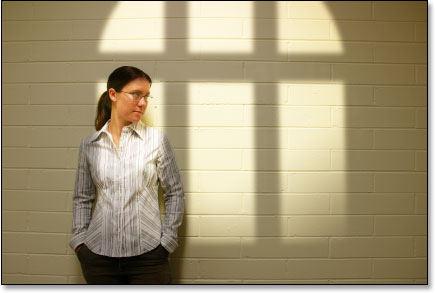
One of the most captivating aspects of digital artistry is the ability to manipulate light and shadow to create atmosphere, depth, and mood. With Adobe Photoshop, artists can harness the power of digital tools to cast light from a window, bringing their compositions to life with stunning realism. In this comprehensive guide, we’ll explore various techniques and methods for casting light from a window in Photoshop, from basic adjustments to advanced layering and blending techniques.
1. Understanding Light Sources:
Before diving into the techniques for casting light from a window in Photoshop, it’s essential to understand the fundamentals of light sources. In photography and digital art, light sources can vary in intensity, direction, color, and temperature, all of which can influence the mood and atmosphere of an image. When simulating light from a window, it’s important to consider factors such as the time of day, weather conditions, and the position of the sun relative to the window.
2. Basic Adjustment Techniques:
One of the simplest ways to cast light from a window in Photoshop is through basic adjustment techniques such as brightness, contrast, and color grading. By adjusting the brightness and contrast levels of an image, artists can simulate the effect of sunlight streaming through a window and illuminating the scene. Additionally, color grading techniques can be used to enhance the warmth or coolness of the light, adding depth and dimension to the composition.
3. Layering and Masking Techniques:
For more precise control over the direction and intensity of light, artists can utilize layering and masking techniques in Photoshop. By creating separate layers for the window light and applying masks to control where the light is visible, artists can achieve a more realistic and nuanced effect. Additionally, blending modes such as Screen and Overlay can be used to blend the light source seamlessly into the scene, creating a natural and cohesive look.
4. Adding Light Effects:
To further enhance the realism of the window light effect, artists can add additional light effects such as lens flares, rays, and glows. Photoshop offers a variety of built-in filters and effects that can be applied to create these effects, or artists can create custom effects using brushes, gradients, and adjustment layers. By carefully positioning and adjusting these light effects, artists can create a sense of depth and atmosphere, making the window light appear more dynamic and immersive.
5. Advanced Compositing Techniques:
For artists looking to take their window light effects to the next level, advanced compositing techniques can be used to integrate multiple elements into a scene and create complex lighting scenarios. This may involve combining multiple images, adjusting perspective and scale, and blending elements together seamlessly. By carefully crafting the composition and paying attention to detail, artists can achieve stunningly realistic window light effects that draw the viewer into the scene and evoke a sense of wonder and awe.
6. Conclusion:
In conclusion, casting light from a window in Photoshop offers endless creative possibilities for artists looking to enhance their compositions with realistic lighting effects. By understanding the fundamentals of light sources, mastering basic adjustment techniques, and exploring advanced layering and compositing techniques, artists can create stunningly realistic window light effects that bring their digital creations to life. So next time you’re working on a digital art project, remember to experiment with casting light from a window in Photoshop and see where your creativity takes you.







