Mastering the Art of Expression: An In-Depth Exploration of Art Strokes in CorelDRAW
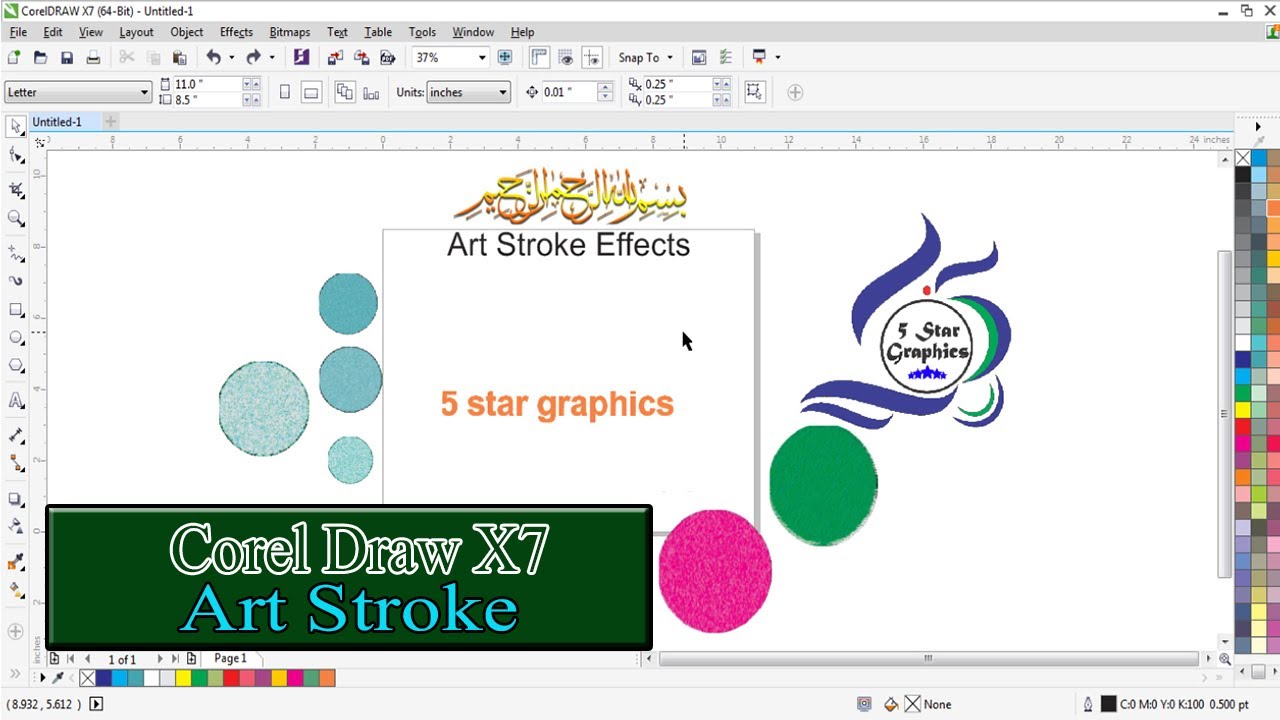
Introduction: CorelDRAW stands as a beacon of creativity and innovation in the realm of graphic design software, offering a multitude of tools and features to bring artistic visions to life. Among these tools are art strokes, which serve as essential elements for creating dynamic and expressive illustrations. In this comprehensive guide, we embark on a journey through the realm of art strokes in CorelDRAW, uncovering their functionalities, applications, and techniques for achieving stunning visual effects.
Part 1: Understanding Art Strokes Art strokes, also known as brush strokes or brush effects, are dynamic tools that allow designers to apply a wide range of stroke styles and textures to vector paths and objects. Unlike simple lines or shapes, art strokes add depth, character, and visual interest to illustrations, making them ideal for creating expressive artwork, intricate patterns, and decorative elements.
Part 2: Overview of Art Stroke Options in CorelDRAW CorelDRAW offers a diverse array of art stroke options that cater to various design needs and preferences. These options can be accessed through the “Artistic Media” tool, which provides a selection of preset brush strokes and textures, as well as customizable parameters for creating custom brushes. Some of the key art stroke options available in CorelDRAW include:
- Calligraphy Brushes: Mimic the fluidity and variation of traditional calligraphy strokes, allowing for elegant lettering and decorative flourishes.
- Charcoal and Pencil Brushes: Emulate the texture and shading effects of charcoal and pencil drawings, adding a natural and organic feel to illustrations.
- Ink and Pen Brushes: Replicate the precision and control of ink and pen strokes, ideal for line art, comic illustrations, and technical drawings.
- Watercolor Brushes: Simulate the transparency and blending effects of watercolor paint, creating soft, dreamy washes and vibrant color transitions.
- Texture Brushes: Apply textured brush strokes, such as fur, foliage, or fabric, to add depth and detail to illustrations and designs.
- Pattern Brushes: Generate intricate patterns and motifs along vector paths, allowing for the creation of decorative borders, frames, and ornaments.
Part 3: Applying Art Strokes in CorelDRAW To apply art strokes in CorelDRAW, designers can select the desired vector path or object and choose the desired brush stroke from the “Artistic Media” tool. Once applied, designers can adjust parameters such as stroke size, pressure, opacity, and spacing to customize the appearance of the stroke to their liking. CorelDRAW provides real-time previews, allowing designers to see the effect of adjustments instantly and make informed decisions about their design.
Part 4: Practical Applications and Techniques Art strokes in CorelDRAW can be used in a variety of creative projects, including illustrations, typography, logo design, and more. Designers can leverage art strokes to add personality and flair to their designs, create custom lettering and typography, and enhance the visual impact of their artwork. By mastering the techniques for applying and customizing art strokes, designers can unlock the full creative potential of CorelDRAW and produce stunning visual compositions that captivate and inspire.
Part 5: Tips for Optimization and Efficiency When working with art strokes in CorelDRAW, it’s essential to optimize performance and efficiency to ensure smooth workflow and timely project completion. Designers can optimize performance by:
- Using a combination of preset brushes and custom brushes to achieve desired effects efficiently.
- Experimenting with different stroke parameters and settings to explore the full creative potential of art strokes.
- Utilizing preview modes and real-time feedback to assess the impact of strokes on design elements before finalizing changes.
- Incorporating art strokes into vector objects and paths strategically to create visual interest and hierarchy.
- Regularly saving incremental versions of projects to prevent data loss and facilitate backup and recovery.
Part 6: Conclusion Art strokes in CorelDRAW offer designers a versatile toolkit for creating expressive and dynamic illustrations with precision and creativity. Whether you’re a seasoned professional or a novice enthusiast, mastering the art of art strokes opens up a world of creative possibilities and allows you to express your unique vision with clarity and impact. By exploring the diverse range of brush options available in CorelDRAW and experimenting with different techniques and applications, designers can elevate their design work to new heights and unleash their full creative potential.







