Exploring 4 Free Alternatives to Microsoft Office: A Comprehensive Guide
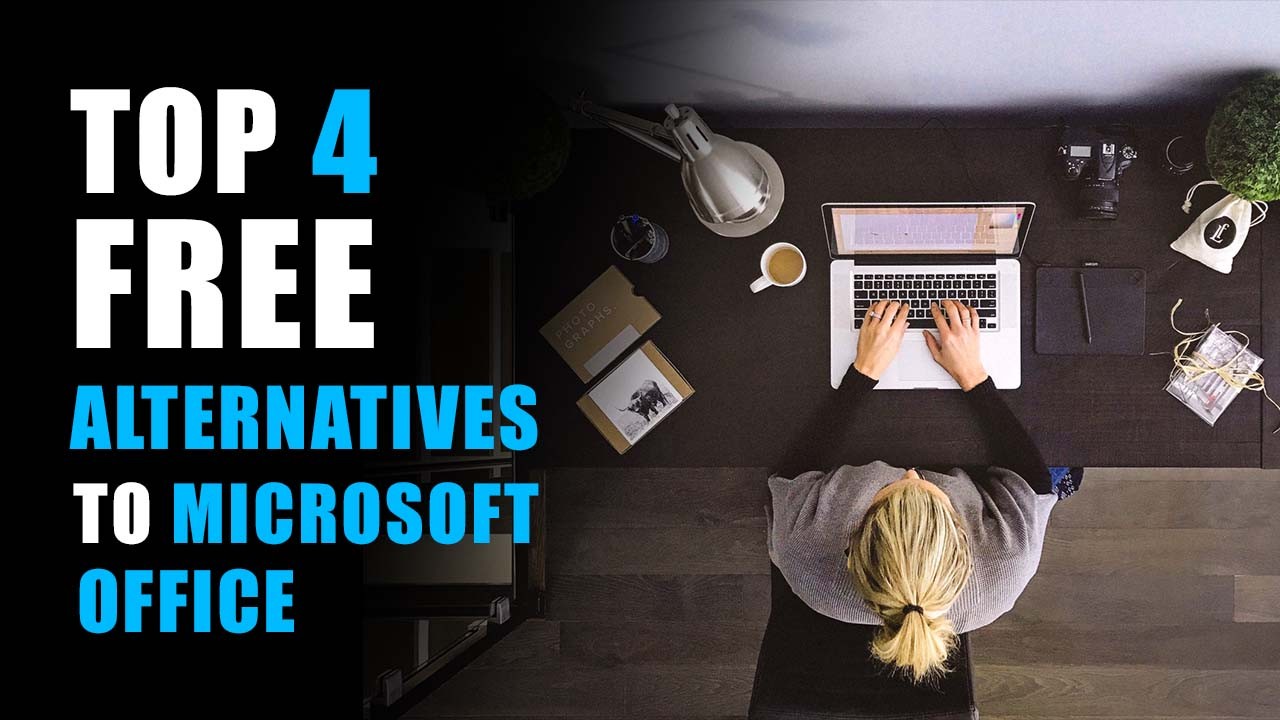
Introduction:
Microsoft Office has long been the go-to suite of productivity tools for individuals, students, and businesses worldwide. However, its premium pricing may be prohibitive for some users, leading them to seek free alternatives that offer similar functionality without the cost. Fortunately, there are several robust and feature-rich alternatives to Microsoft Office available for free. In this comprehensive guide, we will explore four such alternatives, examining their features, compatibility, and usability. Whether you’re looking for a word processor, spreadsheet application, presentation software, or a complete office suite, these free alternatives offer viable options to meet your needs.
- LibreOffice:
LibreOffice is a powerful, open-source office suite that provides a comprehensive set of productivity tools, including Writer (word processor), Calc (spreadsheet), Impress (presentation), Draw (diagramming and graphics), and Base (database). Developed by The Document Foundation, LibreOffice is compatible with Microsoft Office file formats and offers extensive customization options. Its intuitive interface, robust feature set, and frequent updates make it a popular choice among users seeking a free alternative to Microsoft Office.
Features:
- Writer: Supports advanced formatting, styles, templates, and mail merge capabilities.
- Calc: Offers advanced functions, pivot tables, charts, and compatibility with Excel files.
- Impress: Allows for creating dynamic presentations with transitions, animations, and multimedia support.
- Draw: Provides tools for creating diagrams, flowcharts, and vector graphics.
- Base: Offers database management capabilities with support for various database formats.
Compatibility: LibreOffice supports a wide range of file formats, including those used by Microsoft Office (e.g., .docx, .xlsx, .pptx), making it easy to collaborate with users of other office suites.
Usability: LibreOffice features a user-friendly interface that is similar to Microsoft Office, making it easy for users to transition from one suite to the other. Its extensive documentation, community support, and frequent updates ensure a smooth user experience.
- Apache OpenOffice:
Apache OpenOffice is another popular open-source office suite that offers a range of productivity tools, including Writer, Calc, Impress, Draw, and Base. Developed by the Apache Software Foundation, OpenOffice provides compatibility with Microsoft Office file formats and emphasizes stability and reliability. While its development pace may be slower compared to other alternatives, OpenOffice remains a viable free option for users seeking office productivity tools.
Features:
- Writer: Offers advanced formatting options, document templates, and mail merge capabilities.
- Calc: Provides spreadsheet functions, pivot tables, and charting tools.
- Impress: Supports creating slideshows with transitions, animations, and multimedia content.
- Draw: Allows for creating diagrams, technical drawings, and illustrations.
- Base: Offers database management features with support for various database formats.
Compatibility: Apache OpenOffice supports Microsoft Office file formats, allowing users to open, edit, and save files in formats such as .docx, .xlsx, and .pptx.
Usability: While Apache OpenOffice’s interface may appear slightly dated compared to other office suites, its familiarity and ease of use make it accessible to users of all levels. Its extensive documentation, community forums, and regular updates ensure a smooth user experience.
- WPS Office:
WPS Office, formerly known as Kingsoft Office, is a free office suite that offers Writer, Presentation, and Spreadsheets applications. Developed by Kingsoft Corporation, WPS Office is known for its sleek interface, compatibility with Microsoft Office formats, and cloud integration. While the free version includes ads and some limitations compared to the premium version, WPS Office provides a robust set of features suitable for personal and professional use.
Features:
- Writer: Offers advanced formatting options, templates, and collaboration tools.
- Presentation: Supports creating slideshows with animations, transitions, and multimedia content.
- Spreadsheets: Provides advanced functions, pivot tables, and charting tools.
- Cloud Integration: Allows for seamless syncing and sharing of documents across devices via cloud storage services.
Compatibility: WPS Office offers excellent compatibility with Microsoft Office file formats, ensuring seamless collaboration and file sharing with users of other office suites.
Usability: WPS Office features a modern and intuitive interface that closely resembles Microsoft Office, making it easy for users to navigate and use its features. Its cloud integration and collaboration tools enhance productivity and workflow efficiency.
- Google Workspace (formerly G Suite):
Google Workspace is a cloud-based office suite developed by Google, offering a range of productivity tools, including Google Docs (word processor), Sheets (spreadsheet), Slides (presentation), and Forms (survey and form builder). While Google Workspace is primarily web-based, users can also access and edit documents offline using the Google Drive desktop app. With real-time collaboration, seamless integration with Google Drive, and extensive collaboration features, Google Workspace is a popular choice for users seeking a free and collaborative office suite.
Features:
- Google Docs: Provides collaborative editing, commenting, and version history features.
- Google Sheets: Offers real-time collaboration, advanced functions, and data analysis tools.
- Google Slides: Supports creating dynamic presentations with animations, transitions, and multimedia content.
- Google Forms: Allows for creating surveys, quizzes, and forms with customizable templates and question types.
Compatibility: Google Workspace supports importing and exporting Microsoft Office file formats, allowing users to work with .docx, .xlsx, and .pptx files seamlessly.
Usability: Google Workspace’s intuitive web-based interface, real-time collaboration features, and seamless integration with Google Drive make it easy for users to collaborate on documents, spreadsheets, and presentations from anywhere, on any device. Its extensive suite of productivity tools and cloud-based storage ensure that users can work efficiently and access their files anytime, anywhere.
Conclusion:
In conclusion, there are several free alternatives to Microsoft Office that offer robust features, compatibility, and usability for users seeking office productivity tools without the cost. Whether you choose LibreOffice, Apache OpenOffice, WPS Office, or Google Workspace, each alternative provides a comprehensive suite of applications for creating documents, spreadsheets, presentations, and more. By exploring these free alternatives, users can find the office suite that best meets their needs and preferences, empowering them to be productive and efficient in their personal and professional endeavors.







