Mastering the Palette: An In-Depth Exploration of Essential Photoshop Color Settings
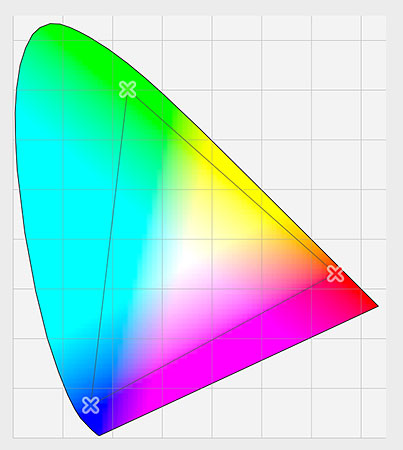
Introduction:
Adobe Photoshop stands as a creative hub where digital artists, photographers, and designers bring their visions to life. Central to this creative process is the mastery of color, and Photoshop offers a myriad of settings to tailor the color experience to the artist’s preferences and project requirements. This comprehensive guide delves into the essential Photoshop color settings, unraveling the intricacies of color modes, profiles, and management for a nuanced and empowered approach to digital color manipulation.
Section 1: The Foundations of Color Modes
1.1 RGB Color Mode: The RGB color mode is fundamental in digital design, representing colors through a combination of Red, Green, and Blue channels. Explore how to navigate and optimize RGB settings for projects intended for screens, web, and digital media.
1.2 CMYK Color Mode: CMYK, representing Cyan, Magenta, Yellow, and Key (black), is essential for print design. Learn the nuances of configuring Photoshop for CMYK, ensuring accurate color representation when translating digital designs to printed materials.
1.3 Grayscale and Bitmap: Grayscale and Bitmap color modes cater to specific design needs. Understand when and how to utilize these modes for black-and-white or highly simplified images, optimizing file size and enhancing visual impact.
Section 2: Navigating Color Profiles
2.1 The Significance of Color Profiles: Color profiles act as roadmaps for how colors are interpreted and displayed. Delve into the importance of choosing and embedding color profiles in Photoshop to maintain color accuracy across various devices and platforms.
2.2 Adobe RGB vs. sRGB: Unravel the differences between Adobe RGB and sRGB color profiles, two widely used standards with distinct color gamuts. Learn when to choose each profile based on the intended output, whether for print, web, or digital media.
2.3 ProPhoto RGB: ProPhoto RGB, known for its expansive color gamut, is favored by advanced users for retaining maximum color information. Explore when and how to leverage ProPhoto RGB for projects requiring the highest level of color precision.
Section 3: Understanding Color Management Policies
3.1 RGB and CMYK Policies: Color management policies dictate how Photoshop handles color profiles when opening or embedding files. Navigate through RGB and CMYK policies, exploring options like “Preserve Embedded Profiles” and “Convert to Working RGB” to ensure consistent color interpretation.
3.2 Gray Working Spaces: For grayscale images, configuring gray working spaces is crucial. Understand how to set up gray working spaces in Photoshop to maintain color integrity in black-and-white designs and photographs.
3.3 Assigning and Converting Profiles: Photoshop provides options to assign or convert color profiles within images. Master the art of assigning profiles for a one-time interpretation or converting profiles for a permanent color transformation, depending on project requirements.
Section 4: Advanced Color Settings
4.1 Bit Depth: Bit depth influences the range of colors available in an image. Explore the implications of 8-bit vs. 16-bit vs. 32-bit color depths, understanding when to choose each option based on project complexity and requirements.
4.2 Dithering and Noise: Dithering and noise settings impact the visual quality of gradients and smooth transitions. Delve into the options available for reducing banding in images, enhancing visual appeal, and maintaining the integrity of subtle color transitions.
4.3 Advanced Blending Options: Photoshop offers advanced blending options that influence how colors interact and blend in layers. Uncover the possibilities within the Blending Options menu, including blending modes, opacity, and advanced blending sliders for intricate color manipulation.
Section 5: Working with Color Settings for Different Projects
5.1 Web and Digital Media: Optimize color settings for web and digital media projects, focusing on sRGB color profiles and RGB color mode. Explore the benefits of consistent color settings for a cohesive online presence.
5.2 Print Design: Tailor color settings for print design by emphasizing CMYK color mode and appropriate color profiles such as Adobe RGB or specific print profiles. Ensure accurate color representation when translating digital designs to tangible printed materials.
5.3 Photography: Photographers navigating the digital landscape must consider color settings that preserve the integrity of captured images. Learn how to configure Photoshop for photography projects, balancing color precision and visual impact.
Conclusion:
Mastering Photoshop’s color settings is a journey of both technical understanding and artistic intuition. This in-depth exploration has equipped digital artists, photographers, and designers with the knowledge to navigate color modes, profiles, and management policies. By embracing essential Photoshop color settings, creators can unleash the full potential of their digital palettes, ensuring that their visual narratives unfold with precision, vibrancy, and the nuanced subtleties that define a true mastery of color within the digital realm.







