Mastering Repeating Patterns in Photoshop: Elevating Designs with Colors and Gradients
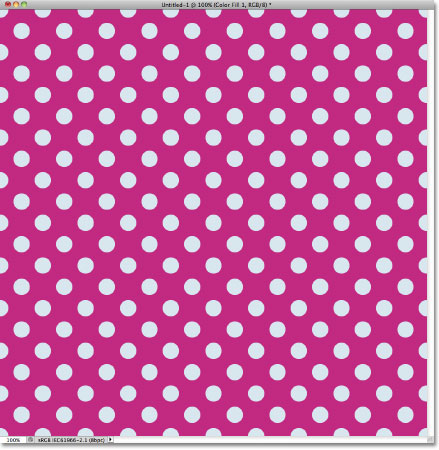
Introduction:
Adobe Photoshop, a design powerhouse, offers a myriad of tools for creative expression. Among its versatile features, the ability to create repeating patterns is a valuable skill that allows designers to infuse their projects with visually captivating elements. In this extensive guide, we delve into the intricacies of adding colors and gradients to repeating patterns in Photoshop. By mastering this art, designers can breathe life into their creations, turning seamless patterns into vibrant visual narratives that stand out in the digital landscape.
I. Understanding the Foundation:
A. Revisiting Repeating Patterns:
- Recap of Seamless Tiling: Understanding the concept of seamless patterns for continuous visual flow.
- Importance of Versatility: The role of repeating patterns in diverse design applications.
- Navigating Pattern Creation: Overview of the essential tools and techniques for pattern design.
B. Exploring Colors and Gradients:
- Color Theory Basics: A brief exploration of color theory principles and their relevance in design.
- Gradients in Design: Understanding the impact of gradients on visual aesthetics.
- Combining Colors and Gradients: The synergy between color choices and gradient applications in design.
II. Crafting a Solid Foundation:
A. Setting Up the Canvas:
- Canvas Size and Resolution: Choosing the right canvas dimensions for pattern creation.
- Color Mode Considerations: Selecting appropriate color modes for different design contexts.
- Grids and Guides: Using grids and guides for precision in shape and color placement.
B. Creating a Basic Repeating Pattern:
- Core Elements: Choosing fundamental shapes for the base of the pattern.
- Seamless Alignment: Techniques to ensure flawless repetition without visible seams.
- Testing Patterns: Iterative refinement and testing for visual harmony.
III. Introducing Colors:
A. Choosing a Color Scheme:
- Color Palette Selection: Exploring methods to curate effective color palettes.
- Complementary Colors: Leveraging complementary color schemes for dynamic patterns.
- Monochromatic and Analogous Schemes: Diversifying color choices for varied visual effects.
B. Applying Colors to Shapes:
- Coloring Individual Shapes: Techniques for applying colors to specific shapes.
- Creating Color Variations: Experimenting with color variations within the pattern.
- Color Overlay Effects: Using layer styles for color overlays and effects.
IV. Elevating Designs with Gradients:
A. Understanding Gradients in Design:
- Gradient Basics: A primer on the use of gradients in design.
- Creating Smooth Transitions: Techniques for achieving seamless transitions within gradients.
- Gradient Types: Exploring linear, radial, and angular gradients and their applications.
B. Applying Gradients to Shapes:
- Gradient Fill Techniques: Step-by-step guide to applying gradients to individual shapes.
- Overlaying Gradients: Combining gradients with existing colors for enhanced visual appeal.
- Customizing Gradient Effects: Experimenting with opacity, blending modes, and gradient styles.
V. Advanced Techniques:
A. Blending Modes and Opacity:
- Blending Modes Explained: Understanding the impact of blending modes on patterns.
- Layer Opacity Control: Utilizing opacity for subtle or bold pattern effects.
- Creating Depth and Dimension: Techniques for adding depth through blending and opacity adjustments.
B. Incorporating Textures and Patterns:
- Texture Applications: Integrating textures to add tactile elements to patterns.
- Pattern Overlay: Overlaying additional patterns for complexity and richness.
- Balancing Elements: Achieving a harmonious balance between colors, gradients, textures, and patterns.
VI. Testing and Refining:
A. Real-time Preview:
- Live Pattern Editing: Utilizing Photoshop’s live pattern editing features.
- Dynamic Changes: Making instant adjustments and observing real-time changes.
- Feedback and Iteration: Seeking feedback and iteratively refining the pattern for optimal visual impact.
B. Scaling and Versatility:
- Testing at Different Scales: Ensuring the pattern is visually appealing at various sizes.
- Applicability Across Media: Assessing how the pattern translates to different design contexts.
- Optimizing for Web and Print: Preparing patterns for digital and print applications.
VII. Applying Advanced Color Techniques:
A. Color Grading Patterns:
- Color Grading Basics: Introduction to color grading for enhanced visual appeal.
- Selective Color Adjustments: Targeted adjustments to specific colors within the pattern.
- Color Harmony in Patterns: Achieving harmonious color relationships through advanced techniques.
B. Creating Color Variations:
- Diversifying Color Schemes: Techniques for generating variations of the same pattern with different color schemes.
- Seasonal and Theme Variations: Adapting patterns for different seasons, themes, or moods.
- Customizing Color for Branding: Tailoring patterns to match specific brand color schemes.
VIII. Exporting and Integration:
A. Saving and Exporting Patterns:
- Define Pattern Feature: Using Photoshop’s “Define Pattern” feature.
- Export Options: Choosing the right file format for pattern export.
- Building a Pattern Library: Creating a repository of patterns for future use.
B. Application in Design Projects:
- Web Design Integration: Applying patterns in web design for backgrounds, headers, and elements.
- Print Design Usage: Incorporating patterns into print materials such as posters, packaging, and textiles.
- Mockups and Presentation: Showcasing patterns in design mockups for client presentations.
IX. Troubleshooting and Optimization:
A. Identifying Common Issues:
- Seam Artifacts: Addressing visible seams or misalignments in the pattern.
- Color Banding: Mitigating color banding issues for smooth gradients.
- File Size Optimization: Reducing file size for efficient usage without compromising quality.
B. Pattern Accessibility and Usability:
- Contrast and Readability: Ensuring patterns maintain readability and contrast in various contexts.
- Responsive Design Considerations: Adapting patterns for responsive design considerations.
- Usability Testing: Gathering user feedback for optimizing patterns in real-world applications.
X. Inspiring Examples and Case Studies:
A. Showcasing Vibrant Patterns:
- Exemplary Patterns: Showcasing outstanding patterns with rich colors and gradients.
- Analyzing Design Choices: Breaking down the design elements and techniques used in noteworthy examples.
- Drawing Inspiration: Gaining inspiration from diverse patterns for personal projects.
B. Case Studies in Colorful Patterns:
- Real-world Design Projects: Examining projects where vibrant patterns play a central role.
- Creative Challenges and Solutions: Unpacking the design process, challenges faced, and creative solutions employed.
- Learning from Success: Extracting valuable lessons from successful applications of colorful patterns in professional design work.
Conclusion:
Mastering the art of adding colors and gradients to repeating patterns in Photoshop is a journey of creativity, experimentation, and refinement. Through the comprehensive exploration outlined in this guide, designers can unlock the full potential of their patterns, transforming them into dynamic visual elements that captivate audiences. The fusion of shapes, colors, and gradients opens up a realm of possibilities, allowing designers to create patterns that not only seamlessly repeat but also tell compelling stories and evoke emotions. As designers embrace these techniques and principles, they embark on a path of continuous innovation within the vibrant and ever-evolving world of digital design.







