Decoding File Extensions: A Comprehensive Exploration of Their Significance and Functionality
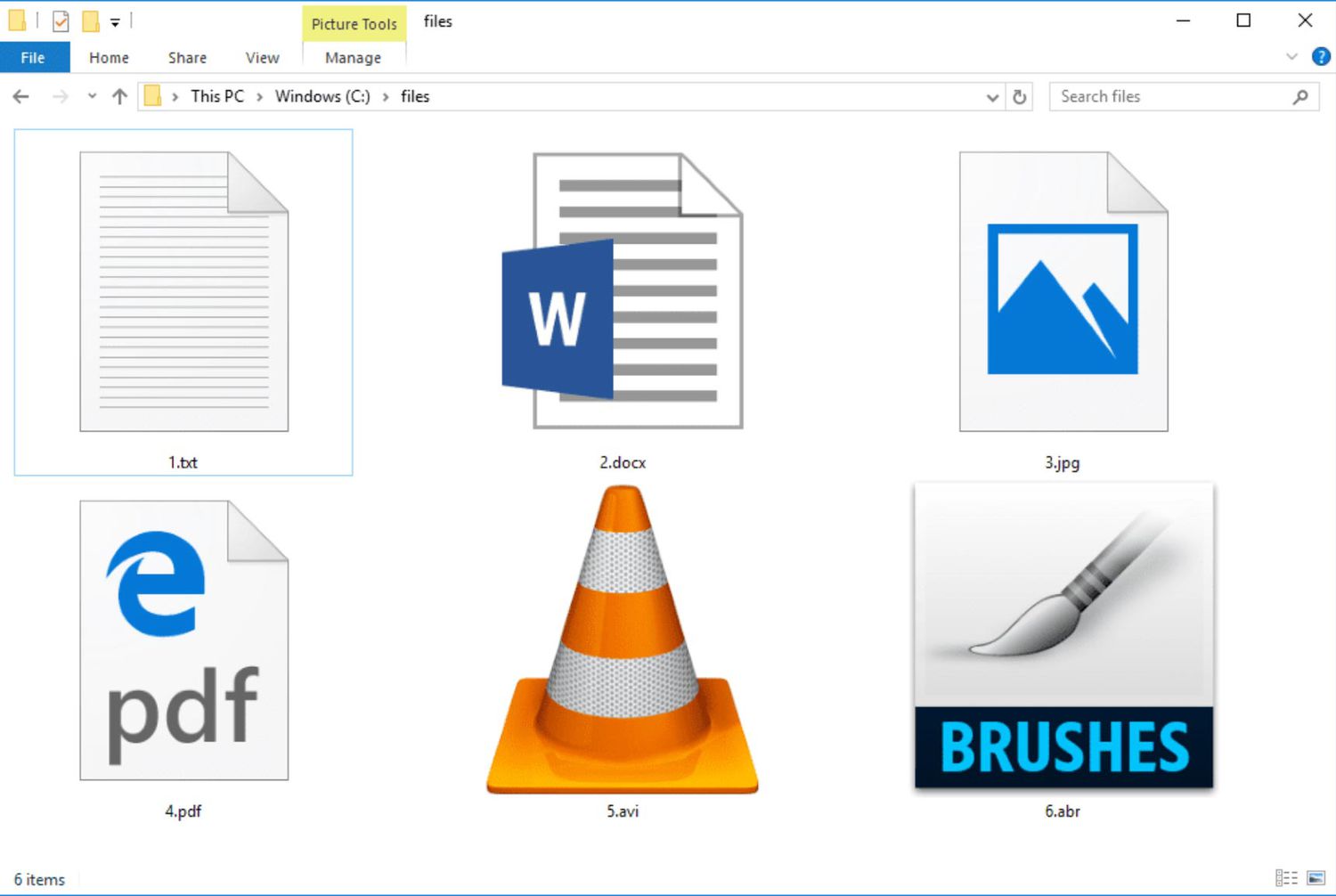
Introduction:
In the expansive realm of digital computing, files serve as the fundamental building blocks of information. Behind every document, image, or program lies a hidden identifier known as a file extension. This seemingly inconspicuous suffix, whether it’s .txt, .jpg, or .exe, plays a pivotal role in shaping our digital experience. In this comprehensive exploration, we will unravel the mystery of file extensions, delving into their definition, importance, and the ways they influence our interaction with digital content.
I. Defining File Extensions:
- Understanding the Basics:
- At its core, a file extension is a set of characters appended to the end of a filename, separated by a period. These extensions serve as identifiers, offering insights into the file’s format, type, and the application or software required for its interpretation.
- Examples Across Different Formats:
- Explore examples of file extensions across various formats, such as .docx for Microsoft Word documents, .jpeg for images, .mp3 for audio files, and .html for web pages. Each extension provides a unique identifier, guiding both users and software in recognizing the nature of the file.
II. Importance of File Extensions:
- Facilitating File Recognition:
- The primary role of file extensions is to facilitate quick and accurate recognition of file types. By glancing at the extension, users and applications can instantly ascertain whether a file contains text, images, audio, or executable code.
- Determining File Associations:
- File extensions are integral to the concept of file associations. They establish a link between a specific file type and the default application used for opening or executing that type of file. Understanding file extensions ensures seamless interactions with files across different software.
III. The Role of File Extensions in Software Compatibility:
- Choosing the Right Software:
- Different file types require specific software applications for proper interpretation. File extensions guide users in choosing the appropriate software, preventing compatibility issues and ensuring that files are opened or executed correctly.
- Preventing Data Corruption:
- The correct file extension acts as a safeguard against data corruption. Using the wrong software to open a file can lead to unintended modifications or errors. File extensions play a crucial role in maintaining data integrity by ensuring files are handled by the appropriate applications.
IV. Common File Extensions and Their Meanings:
- Text Documents:
- Explore file extensions commonly associated with text documents, such as .txt, .docx, and .pdf. Understand the distinctions between plain text, Microsoft Word documents, and universally readable PDF files.
- Image Files:
- Delve into the world of image file extensions, including .jpg, .png, and .gif. Examine the differences in compression, quality, and transparency among these popular formats.
- Audio and Video Formats:
- Uncover the file extensions associated with audio and video files, such as .mp3, .wav, .mp4, and .avi. Explore the nuances in compression, quality, and playback capabilities across these diverse formats.
- Executable Files:
- Examine file extensions linked to executable files, such as .exe and .bat. Understand the significance of these extensions in launching software applications and executing scripted commands.
V. Customization and Implications for Security:
- Custom File Extensions:
- Users may encounter custom file extensions associated with specific software or proprietary formats. Explore the implications of custom extensions and how they may require specialized applications for interpretation.
- Security Considerations:
- File extensions are not immune to exploitation by malicious actors. Investigate the potential security risks associated with deceptive file extensions and the importance of exercising caution when handling files from unknown sources.
VI. Tips for Managing and Modifying File Extensions:
- Viewing File Extensions:
- Learn how to configure your operating system to display file extensions. This ensures that users have full visibility into the types of files they are working with and can make informed decisions.
- Renaming Files:
- Explore the process of renaming files and the potential impact on file extensions. Understand the precautions to take when modifying file names and extensions to avoid unintended consequences.
VII. Conclusion: Empowering Digital Literacy
In conclusion, file extensions are the unsung heroes of our digital landscape, providing a silent but essential role in shaping our interactions with information. Understanding the significance of file extensions empowers users to navigate the digital realm with confidence, ensuring that files are recognized, opened, and executed correctly. As digital literacy becomes increasingly vital, the knowledge of file extensions emerges as a key component in fostering a seamless and secure computing experience. So, the next time you encounter a .jpeg or .docx, remember that behind every file extension lies a world of information waiting to be explored and harnessed.




