A Deep Dive into the Evolution: Unveiling the New Features and Enhancements of Adobe Photoshop CC 2019
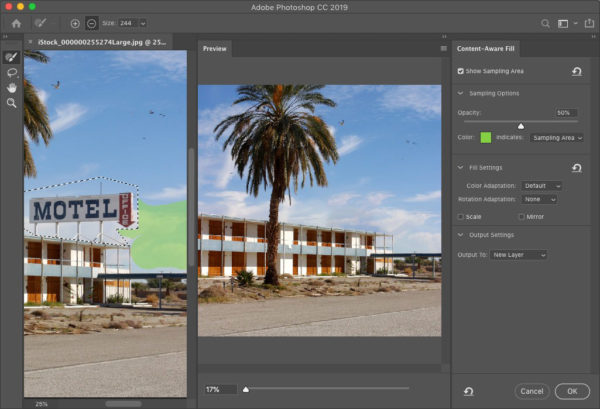
Introduction:
Adobe Photoshop, the venerable image editing software, has been a stalwart companion for creative professionals and enthusiasts alike for decades. With each new iteration, Adobe pushes the boundaries of what’s possible in digital image manipulation, and Photoshop CC 2019 is no exception. In this extensive exploration, we will unravel the myriad advancements, features, and enhancements that make Photoshop CC 2019 a groundbreaking tool for visual artists, photographers, and designers.
- Revolutionizing Content-Aware Fill:
- At the forefront of the new features is an overhauled Content-Aware Fill. This iteration, often dubbed Content-Aware Fill 2.0, harnesses advanced algorithms to deliver more accurate and seamless results when removing unwanted elements from images. The enhanced precision marks a significant stride forward in the realm of retouching and photo manipulation.
- Introducing the Frame Tool:
- The Frame Tool is a notable addition that simplifies the process of working with images in predefined shapes. This tool is a boon for designers, allowing them to insert images into frames and resize them without compromising the content. It introduces a level of flexibility and precision that redefines layout design.
- Symmetry Mode for Artistic Precision:
- Catering to the needs of digital painters and illustrators, Photoshop CC 2019 introduces Symmetry Mode. This feature enables users to paint in perfect symmetry along a customizable axis, unlocking new possibilities for creating intricate patterns, designs, and illustrations with unparalleled ease.
- Proportional Transformation for Enhanced Control:
- Proportional Transformation emerges as a game-changer, empowering users to scale and transform multiple layers simultaneously while maintaining proportional relationships. This refinement streamlines the design process, offering a more intuitive and efficient workflow.
- Live Blend Mode Preview:
- Streamlining the decision-making process for blend modes, Photoshop CC 2019 introduces Live Blend Mode Preview. Users can now witness real-time previews of how different blend modes impact an image, allowing for quicker and more informed selections to achieve desired effects.
- Usability Improvements for Seamless Interaction:
- In response to user feedback, Adobe has implemented subtle yet impactful changes to the user interface, emphasizing improved usability. From simplified tooltips to more accessible settings, these enhancements contribute to a smoother and more intuitive user experience.
- Enhanced Transform Warp for Precision Distortion:
- Transform Warp undergoes a significant upgrade, offering additional control points for precise manipulation of object shapes. This enhancement provides designers with greater flexibility in transforming and distorting elements within an image.
- Multiple Undo for Non-Linear Editing:
- Addressing a long-standing user request, Photoshop CC 2019 introduces Multiple Undo functionality. Users can now step back through multiple actions, enabling a non-linear approach to the editing process and enhancing overall flexibility.
- Auto-Commit for Streamlined Editing:
- Auto-Commit is a subtle but impactful addition that automatically applies changes as soon as they are made, eliminating the need to press Enter or Return after each adjustment. This feature contributes to a more fluid and efficient editing experience.
- Improved Free Transform for Greater Flexibility:
- Free Transform sees improvements with more intuitive scaling options. Users can now scale and rotate objects freely while maintaining a reference point, offering greater flexibility in achieving precise transformations.
- Enhanced Color Wheel for Intuitive Color Selection:
- The Color Wheel undergoes a visual overhaul, providing a more intuitive way to choose and adjust colors. With improved interactivity and a broader range of color options, designers can fine-tune their color choices with unparalleled precision.
- Blend If Improvements for Seamless Blending:
- Adobe introduces enhancements to the Blend If feature, allowing users to make more nuanced adjustments to the visibility of layers based on their luminance values. This refinement adds a layer of sophistication to blending layers seamlessly.
- Real-Time Healing Brush for Immediate Previews:
- The Healing Brush tool receives a significant upgrade with real-time previews of changes before applying them. This allows users to assess and fine-tune their edits on the fly, resulting in a more efficient and accurate retouching process.
- Enhanced Transform Proportions for Consistent Scaling:
- The Transform Proportions feature receives a boost with added controls for maintaining the original aspect ratio of a layer during transformations. This enhancement ensures that users can scale and resize elements with precision and consistency.
- Auto Frame for Panoramas for Effortless Stitching:
- Simplifying the creation of panoramas, the Auto Frame feature automatically adjusts the canvas size when stitching together panoramic images. This streamlines the workflow for photographers working with panoramic shots.
- Improved Match Font for Accurate Typography Matching:
- Match Font functionality is enhanced with better accuracy in identifying and matching fonts within images. This improvement aids designers in replicating or complementing existing typography in their projects.
- Enhanced Export As for Streamlined Exporting:
- The Export As feature receives improvements in Photoshop CC 2019, offering more control over exported file formats and settings. This enhancement streamlines the process of exporting images for various platforms and purposes.
- Enhanced Content-Aware Scale for Selective Adjustments:
- Content-Aware Scale now provides users with more control over the scaling of selected objects while preserving essential details. This enhancement is particularly useful for adjusting the proportions of specific elements within an image.
- Improved Stock Templates for Diverse Creative Needs:
- Accessing templates for various design projects is made easier with the inclusion of improved stock templates. Photoshop CC 2019 provides a more extensive library of templates, catering to a diverse range of creative needs.
- Enhanced Performance for a Smooth Editing Experience:
- Adobe continues to prioritize performance improvements in Photoshop CC 2019, ensuring a smoother and more responsive experience. From faster loading times to improved brush responsiveness, these enhancements contribute to a more efficient editing workflow.
Conclusion:
Adobe Photoshop CC 2019 emerges as a testament to Adobe’s unwavering commitment to innovation and meeting the evolving needs of creative professionals. The extensive array of features, ranging from enhanced content-aware tools to usability improvements, redefines the landscape of digital image editing. Whether you are a seasoned designer, photographer, or an aspiring creative enthusiast, Adobe Photoshop CC 2019 stands as a powerful and versatile tool, empowering users to bring their creative visions to life with unprecedented precision and efficiency. The evolution of Photoshop continues, and with CC 2019, Adobe paves the way for a new era of digital creativity.







