Unmasking Creativity: Mastering the Focus Area Selection in Photoshop CC 2014
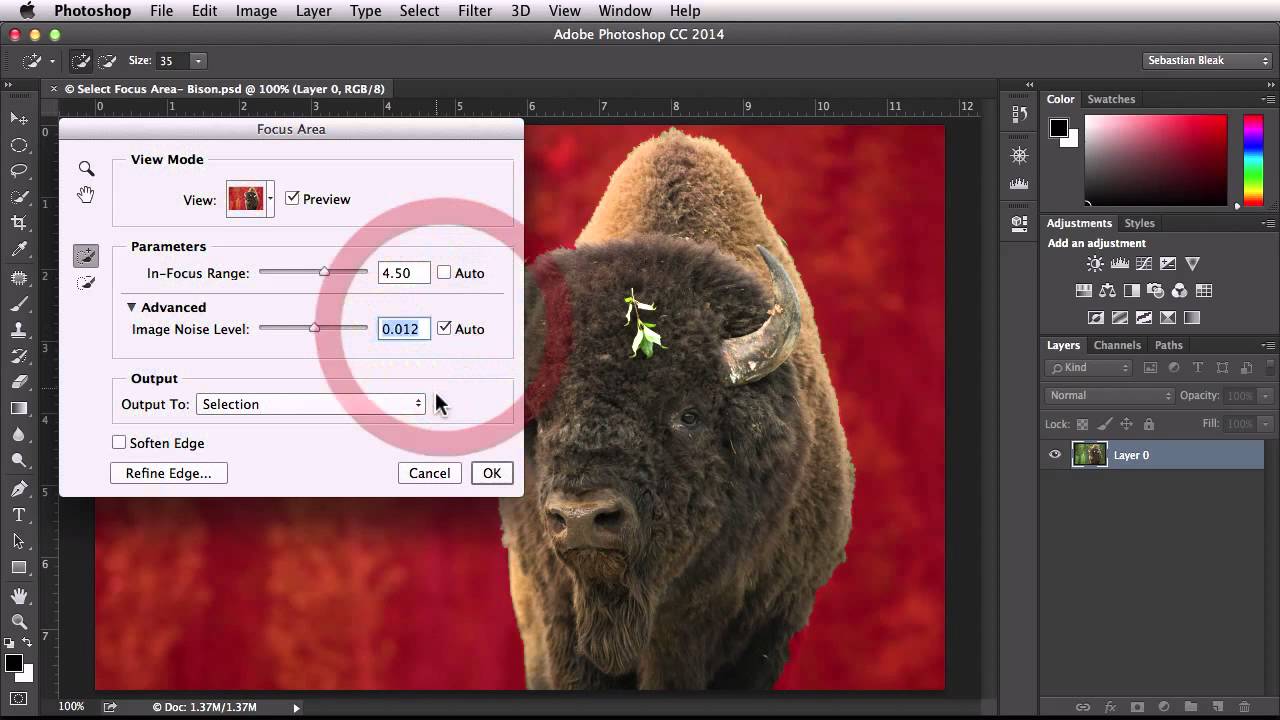
In the intricate world of digital image editing, precision and control are paramount. Adobe Photoshop, a stalwart in the creative toolkit, continually evolves to meet the demands of discerning designers and photographers. Among the transformative features introduced in Photoshop CC 2014, the Focus Area Selection tool emerged as a game-changer. This article delves into the nuances of Focus Area Selection, unraveling its capabilities, and showcasing how it unmasked a new realm of creative possibilities.
The Quest for Precision in Image Editing
From Lasso to Advanced Selection Techniques: Evolution in Selection Tools:
The journey of selection tools in Photoshop has seen a remarkable evolution. From the rudimentary Lasso tool to more sophisticated options like Quick Selection and Magic Wand, designers and photographers have long sought efficient ways to isolate elements in their compositions. However, the quest for precision persisted, particularly when dealing with complex subjects or intricate details.
Photoshop CC 2014: The Focus Area Selection Revelation:
Photoshop CC 2014 heralded a significant leap in the realm of selection tools with the introduction of the Focus Area Selection tool. This feature was designed to address the challenges posed by intricate subject matter and complex backgrounds. By leveraging advanced algorithms, Focus Area Selection promised to analyze images intelligently and create detailed selections, unmasking the potential for refined editing and creative experimentation.
Unveiling the Capabilities of Focus Area Selection
Automated Intelligence: Letting Algorithms Work for You:
At the heart of Focus Area Selection lies its automated intelligence. Unlike traditional selection tools that rely heavily on manual inputs, this tool employs sophisticated algorithms to analyze the image and identify areas of focus. By understanding the contrast and detail within the composition, Focus Area Selection intelligently generates a preliminary selection, laying the groundwork for more nuanced edits.
Refinement Options: Tailoring Selections to Perfection:
While automated selection is a powerful starting point, Photoshop CC 2014 goes a step further by providing refinement options within the Focus Area Selection tool. Designers can fine-tune their selections by using the Refine Edge dialog, which offers controls for adjusting the selection’s edges, feathering, and smoothing. This level of refinement empowers users to achieve selections that seamlessly integrate with the surrounding elements, eliminating jagged edges or artifacts.
Subject Isolation: Crafting Detailed and Complex Selections:
One of the standout features of Focus Area Selection is its ability to handle complex subject matter. Whether it’s intricate patterns, detailed foliage, or subjects with fine textures, the tool excels at isolating these elements with precision. This capability is particularly valuable in scenarios where traditional selection tools might struggle, offering a lifeline to designers and photographers working on projects that demand meticulous attention to detail.
Integration with Smart Objects: Non-Destructive Editing Paradigm:
Photoshop CC 2014’s Focus Area Selection integrates seamlessly with Smart Objects, aligning with the non-destructive editing paradigm. By converting selections into Smart Objects, users retain the flexibility to revisit and modify their edits without compromising image quality. This integration adds a layer of versatility to the Focus Area Selection tool, enabling iterative refinement and experimentation in the creative process.
Mastering Focus Area Selection in Workflows
Portrait Retouching: Fine-Tuning Facial Features with Precision:
For portrait photographers and retouchers, Focus Area Selection is a boon. The tool’s ability to discern facial features, including intricate details like hair strands, allows for targeted and precise retouching. Whether it’s enhancing eyes, smoothing skin, or refining hair textures, the Focus Area Selection tool becomes an indispensable asset in achieving professional-grade portrait edits.
Product Photography: Isolating Products for Immaculate Presentations:
In the realm of e-commerce and product photography, presenting items with immaculate detail is paramount. The Focus Area Selection tool facilitates the isolation of products from complex backgrounds, allowing designers to showcase items with clarity and precision. This is particularly valuable when creating product catalogs, web banners, or promotional materials where visual appeal is a key factor.
Nature and Landscape Photography: Embracing the Details of the Outdoors:
Nature and landscape photographers often grapple with the challenge of isolating intricate details within a larger scene. The Focus Area Selection tool shines in such scenarios, allowing photographers to highlight specific elements—such as individual leaves, flowers, or wildlife—without compromising the integrity of the broader composition. This capability empowers nature photographers to convey the richness of the outdoors with unparalleled detail.
Graphic Design: Efficient Isolation for Dynamic Compositions:
In the realm of graphic design, where dynamic compositions and intricate details are commonplace, the Focus Area Selection tool streamlines the workflow. Designers can efficiently isolate elements for use in collages, layouts, or digital artworks, saving valuable time and ensuring that the selected elements seamlessly integrate into the overall design. The tool’s integration with Smart Objects further aligns with the iterative and non-destructive nature of professional design workflows.
Challenges and Considerations
Image Complexity: Adapting to Varied Visual Scenarios:
While Focus Area Selection excels in many scenarios, its performance can be influenced by the complexity of the image. In instances where there is minimal contrast between the subject and background or in highly detailed scenes, users may need to experiment with refinement options to achieve optimal results. Awareness of the tool’s strengths and considerations in different visual scenarios is key to mastering its application.
Edge Refinement Sensitivity: Balancing Precision and Natural Transitions:
Balancing the sensitivity of edge refinement is crucial when using the Focus Area Selection tool. While it offers powerful options for refining edges, designers must strike a balance to avoid over-smoothing or creating unnatural transitions. This requires a nuanced understanding of the specific requirements of each project and a judicious application of refinement controls.
Conclusion: Unmasking a New Era of Selection Precision
As we reflect on the evolution of selection tools in Photoshop, the advent of Focus Area Selection in Photoshop CC 2014 stands out as a landmark moment. The tool unmasked a new era of selection precision, empowering designers and photographers with the ability to tackle intricate subject matter and complex compositions with confidence.
In the hands of creative professionals, Focus Area Selection becomes a gateway to unprecedented creative possibilities. Whether retouching portraits, isolating products, capturing the nuances of nature, or crafting dynamic graphic compositions, the tool’s capabilities align with the diverse needs of the creative community.
As Adobe continues to innovate and refine its suite of creative tools, the legacy of Focus Area Selection in Photoshop CC 2014 endures. It serves as a testament to the ongoing commitment to providing designers and photographers with the tools they need to bring their creative visions to life with unparalleled precision and sophistication. The unmasking of creativity through Focus Area Selection becomes a symbol of the limitless potential that awaits those who dare to explore the intricate intersection of technology and artistic expression.







